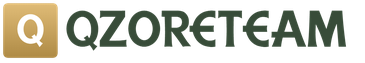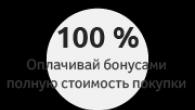Almost all users are interested in the Internet - what is RePack, Portable, Silent installation. Let's try to explain the differences between such programs.
Silent Installation is when the program is installed automatic... In other words, you do not need to enter keys and apply other methods of registering the program (patches, cracks, etc.). When installing the program, you do not have to click "further" many times, the program will do everything for you. After installation, it is completely ready for use.
Imagine a situation, for example: you are an administrator and you need to install the Windows operating system on a large number of computers and install the same set of programs. If applied silent installation programs then you have the opportunity to save a lot of time.
The duration of the installation depends on the capacity of the program and lasts from 1–2 seconds to several tens of minutes. Installation such programs are launched by double-clicking on the file being launched. These files are usually prepared for automatic installation of programs right after operating system installation(eg Windows). In general, everything is painfully simple: double-click on the file and wait for the installation to complete.
UsuallySilent Installationused for post-installation programs such as Windows Post-Installer, BS POST-INSTALLER. Also silent installation programs perfectly installed on a "live" system.
Such software, among other things, can be useful for those inhabitants of our planet who do not like to tinker with little things to install the program, or do not want to strain themselves. And of course it will produce for those people who face problems installing (installing) the application. Assembly "Silent Installation" She will do everything herself and will not need your intervention at all. Just run and when the installation is complete, the program is ready to use with all the built-in additions and add-ons.
What is Repack and what is it for:
You have probably more than once met in the titles of games or programs the word “ Repack", But what can we conclude from this?
Repack - given repackaged licensed program or a game. Why is this necessary? Most often, Repack is done to reduce the size of the installer, or so that, for example, the crack and translation are already in the newly installed program or game.
RePack is a light version of the game program from which unnecessary files are cut, including foreign languages, foreign software, various demos, video clips are often compressed in RePack, sometimes with a loss of quality. in 1-2.iso, .mdf ... and other disk images. As a result, RePack weighs less, and is more likely to be downloaded from the Internet. In RePack "and add all kinds of cracks, keygens, no-dvd, etc. In most cases, on trackers, a license is first detected, then a lot of repacks to it, 1 / 4-1 / 3 less in volume. Although RePack "is installed on a computer for a long time. Up to 1–2 hours ... (byeaaa, all this compressed will be installed.) Often, repackers themselves translate the license, practically" prompt ", and also invest in RePack.
So what is a portable-portable application?
Arriving on a visit or at work, we use other people's PCs. And often we need programs in the form they are configured in our home. With the documentation, everything is usually simple - copy it to a USB flash drive and play it on an outside computer, then what about the program options? Or the necessary program may not be at all ... For this all, there are portable programs (in another way - Portable versionprograms), in other words, programs that do not need anything to work, not counting yourself personally. These programs save all options not in the registry, but in their own files.
Portable programs can work with all this being in any folder. If the program does not have its own installer, this does not mean, in fact, it portable... In addition to all this, it should not access the registry and other places on the hard drive. Portable versions of programs are usually distributed in archives. For the program to work, it is enough to extract the files from the archive into a particular folder.
Portable programs are made by enthusiasts. They do this so that the program does not go beyond the boundaries of its own folder. For example, a simple program will adopt the registry - professionals make it so that the program writes its options not to the registry, but to a file. Although, if the registry is really needed, then a special code at startup writes the settings to the registry, and after closing it fills it back into the file.
Portable Soft types:
In general, Portable soft (PS) should include those programs that are "installed" by ordinary unpacking of the archive, or are ready to be transferred from machine to machine by ordinary copying, without requiring installers making the required prescriptions in the registry. This is where the differences in Portable applications come in.
ru- the applications contain the Russian language
portable- portable - moving with ease, just copy the application files.
apps- an English abbreviation for the word application, which means the addition - a computer program, for example, a web browser or a word processor.
A portable application is a computer program that can be carried with you on a portable device such as a USB and used on any PC. When your USB flash drive, portable hard drive or other portable device is connected, you have access to your programs and personal data as if you were present at your own computer. And when you turn off the device, none of your individual data remains on someone else's computer.
No special equipment needed: use at least USB Flash, miniature hard disk, iPod / MP3 player, etc.
Virtually no additional software - just download, install and run portable applications.
To make it clear how this works, I will describe an example algorithm (the most common one):
1. A backup copy of the registry branches (or configuration files) and files outside the installed folder, on which the application depends, is created. This is done in the case when the same or a different version of this application is installed on the system.
2. Importing the data necessary for the application to work into the registry, similarly, for example, copying those files that should be present outside the folder portable(eg in ... / System32).
3. Launching the main program and waiting for it to close.
4. (Upon completion) Export options from the registry (or configuration files) to portable.
5. Cleaning the traces of the program (more precisely, deleting temporary files).
6. Renewal to the system of those registry keys and files that were backed up in the 1st step of the algorithm.
Portable program(in English " portable application») - portable software that does not have to be installed on a PC hard drive to run and use. This group includes programs that can be easily installed on a USB flash drive, external HDD, CDs, DVDs, Bly-ray discs in the usual way, and even those that operate without installation. This is convenient in view of many reasons: it is not at all necessary to install the same programs on several PCs, at work it is possible to use your beloved browser, email client, ICQ without claims from the system administrator and bosses, all data is saved on removable media and extremely easy to copy and so on Another indisputable plus Portable programs- they are free, at least for private (non-commercial) use. Although on the Internet it is possible to find portable versions and commercial programs, for example Microsoft Office or Adobe Photoshop.
What is the secret of Portable programs?
Everything is painfully simple. When you install a simple application on a computer, it has the peculiarity of storing its own files in various folders on the hard drive of the PC. In addition to the familiar Program Files directory, parts of programs can be found in user folders, temporary directories, etc. Therefore, when we want to copy a program by simply transferring its folder from Program Files to another computer, nothing comes of it. The software does not have the ability to find the necessary configuration files and simply does not want to work.
This is not the case with portable applications. The program is installed in the folder assigned to it on removable media without affecting the PC hard drive and registry, and will work fine no matter which PC you connect the USB flash drive to. In order to copy the program, you just need to transfer its directory to another removable media. Almost all applications do not require installation, they can be copied and run from anywhere. But keep in mind that Portable programs created for one operating system will not work on another. In other words, if you adopt a portable version of the Firefox browser for Linux, it will not work on a computer with Mac OS or Windows.
* A part of a similar PS available on the Web saves all the options in its directory and, of course, stores all the options in a similar transfer. All this goodness could be called True PS (True Portable Soft).
* The other part stubbornly continues to save the settings in the "Documents and Settings" and during the transfer you have to restore all the options manually. It is something of course, the program is workable right away, but for now you will bring it up to condition ... It would be much better to call such things Conditional PS - (Relative Portable Soft).
* Among other things, there are subspecies created for carrying on flash drives and starting from them, differing in the place of recording numerous temporary files that are formed during the period of work. Specifically, in order to preserve the working capacity of a flash drive, which, generally speaking, has a limitation on the number of write cycles on each "sector", all temporary files are written to the same screw, in a temporary folder created for the duration of the application. Accordingly, the subcategories "True Portable USB Soft" and "Relative Portable USB Soft" arise.
* Of particular interest is some, we call it a "single-file" version of "True Portable USB Soft". Then the application is 1 packed executable file, when launched, the settings are transferred to the screw, during operation, only the hard drive is accessed, and when closing the program, all options (probably modified) are re-packed into an executable file on a USB flash drive with the simultaneous deletion of the folder made from the screw.
Among computer software, portable programs occupy, if not the leading position, then at least one of the first places. This is due not only to the convenience of using and launching them from any, but also to the convenience of transportation in terms of the fact that the program can be written to a disk or an ordinary USB flash drive. So, let's try to understand the main topic "Portable soft - what is it?". Understanding this will always come in handy, especially to save disk space, reduce the consumption of system resources, and even when restoring system performance after virus attacks.
Portable: what does it mean?
To begin with, let's define the term itself, it is logical based on the translation of a word from English. In this case, we use the translation and interpretation of the concept of what a portable version of a program is in relation to computer systems.
In general terms, portable means a portable (portable, portable, stand-alone) program that can be stored on any removable media and does not require installation on the hard drive of a computer or laptop to run or function. The benefits of such applications are obvious.
Difference between portable versions and installed applications
To consider this issue, let us set some initial conditions. So, we have a version of the portable program. What this means in terms of standard methods of installing and using an application is easy to understand with a simple example.
Probably, there is no need to explain that in the standard version for installing a software product in a computer system, as a rule, a special file is provided, usually called Setup.exe, the launch of which causes the installation process, which involves unpacking and copying the main program modules to the computer's hard disk. the executable file for launching the main application, additional dynamic libraries, databases used in the work, and even virtual device drivers that can be used as controllers. A striking example of such a controller is the Guitar Rig virtual gadget driver.

Now let's consider the main question: what is portable soft. Unlike installed programs and applications, portable software packages do not require installation on a hard drive. They are launched using a single executable file with the .exe extension, which is located in the program folder. For example, if the appropriate conditions are specified, the same data downloaders from torrent trackers can immediately unpack archive files to disk in the form of a new directory with the same name of the downloaded torrent. All that remains is to enter the desired folder and run the appropriate file to get started.
Portable package composition
What does the portable version mean in relation to what the composition of the components necessary for the launch and correct operation of any portable application can be, we will now try to figure it out.
The whole procedure boils down to using the button for creating an SFX archive, after which you need to select the "Create continuous archive" command.

Then, the path "In the current folder" is specified in the archive parameters, and then you switch to the "Modes" tab using the "Unpack to a temporary folder" command, where a check mark is put in front of the "Hide all" information output line. Now, on the "Text and Graphics" tab, you can select a logo (icon), if, of course, you need it. It remains only to confirm your actions. Upon completion of the procedure, you will get a portable version that can be copied to removable media.
A warning!
Not all programs are subject to such procedures. If the package itself contains a sufficiently large number of accompanying library files or links to third-party databases, it is better not to do this (and for a long time, and the destination of the final package will not justify itself).
Portable programs have a number of advantages over conventional software. They can be stored and run from flash drives, disks and any other removable media.
The portable versions do not modify the system files, so they can be run without having administrator rights.
When installing full-fledged programs, files are added to the computer registry that load the processor with work.
Portable ones do not have this, since they simply start and use only RAM.
And finally, we all know that the fewer applications in general are installed in the operating system, the better and more stable it will work.
After closing, portable programs do not hang in the background, do not leave any traces of their stay, do not go to the Internet, overloading traffic, do not install treacherously into startup.
Portable software - be careful
Portable programs downloaded from questionable sites can contain Trojans and other malicious software. You should also not download them from various file hosting services.
It is not superfluous to get acquainted, for example, with the comments under the selected program, in which people often write whether it is good and whether there are any malicious additions in it.
It is better to download portable versions from official sites such as cameyo.com or PortableApps.com, although in this case, not every program has its own portable version. A huge number of different programs are collected on these services.
There is also a special software with which you can create portable versions for different programs. But, unfortunately, it is not always possible to create a fully functional portable version in this case.
Downloading a portable program
So, open your browser and go to cameyo.com. On this site, portable versions of only those programs that are free are available in the public domain.
If you need portable versions of programs such as Photoshop or Microsoft Office, you can find them on the Internet.
On the cameyo.com portal, to get acquainted with the programs, you need to go to the section Online Packager and register.
Then go to the section Public Apps and from the proposed list, select the desired program, which is needed in a portable version.
Let it be the Paint.NET graphic editor. There are buttons next to each program See details, Download and Run in browser... Their functionality is clear from the name. We press, for example, the button with details.

Open the folder with the downloaded program and launch it. The window of the portable program immediately opens without preliminary settings and any settings.
Any downloaded portable program will also open, which will be no worse than the standard installed, and in some ways even better, because the use of portable programs allows you to keep your computer clean.
Therefore, the use of portable programs to some extent is sometimes the best solution for a computer.
PortableApps service
On another portal, PortableApps.com, programs are sorted into groups, each group, in turn, is divided into categories, which is a fairly convenient solution.

For example, the group Internet has a category like Browsers etc.
Each program has a detailed description, here you can also check if it has Russian localization.
Downloading from this service one program at a time is a tedious task. You can make your work much easier if you install the PortableApps.com application, which is a shell for launching previously downloaded applications.
The downside of portable versions, if we talk, for example, about browsers, is that you cannot save bookmarks and passwords for sites here. In all other respects, the portable version is a full-fledged browser, no worse than the standard one.
Thus, on the portal cameyo.com and PortableApps.com, you can find a lot of useful portable versions of programs that do not require installation on a computer and use them for your own needs.
Many of you during your life periodically encounter the fact that you have to work with other people's computers or laptops: visiting friends, relatives or working at a computer at work. But not all computers have programs that you are used to using every day, or programs with settings that will be very unusual for you in the process of work are installed. For such purposes, there are Portable versions of programs (portable programs) that do not need to be installed on a computer. As you may have guessed, now we will understand what a portable version of the program is, and also talk about the pros and cons of using them.
The most important thing is that the settings of the Portable version of the programs are stored not in the registry, but in the program files themselves. That is, portable versions of programs can work anywhere (for example: USB flash drive, Disk D: etc.).
Usually Portable versions are distributed in archives in order to download them without unnecessary problems. But do not run the executable file directly from the archive! In order for the program to work fully, you must first extract the files from the archive, and then start working with it.
Read about how to unzip files from the archive.
Portable programs are usually created by enthusiasts who make sure that programs do not access the registry, but always access files that are located in the same folder with the file being launched. The first launch of the Portable program may take longer than usual, since files with settings are created in the folder where the program itself is located.
Difficulties can arise when working with such programs. Namely: if the file (program) is large, for example, 200 Mb, then the execution of operations in the program can be processed slower than in the installed program. It is advisable to download verified versions, since errors may appear during work or may be completely thrown out of the program without saving the document, which of course is a very serious problem for the user who worked on this file.
Security and portable programs
From the above, I think you understand what portable programs are and what advantages you get. Now we will touch upon an important issue of your safety when using such programs.
Be aware that there are intruders who want to get your mail password or other valuables that may belong to you. You need to download Portable from trusted sources (you can inject a virus (s) into portable programs, as well as into any program). When downloading Portable programs, check them with an antivirus with up-to-date antivirus databases.
Those who store such programs on flash drives forget about the safety of programs, because by connecting a USB flash drive to someone else's computer, you can infect with viruses not only the USB flash drive, but also the programs. To do this, keep copies of the programs on your personal computer. Now, when you download programs marked Portable, you know what version it is.