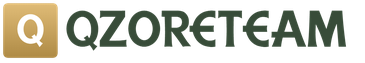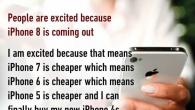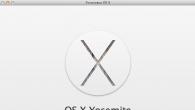Test Results Compared to energy efficient all-in-one Ultrabooks in terms of portability and battery life, the powerful gaming laptop chances are not many. Thus, Lenovo Legion Y520 turned out to be the underdog of our rating of laptops over 40,000 rubles (ichip.ru/test-noutbukov-ot-500-evro-full), but this underdog should be quite interesting, in particular, for novice gamers. Benefits of a discrete graphics card NVIDIA GeForce GTX 1050 Ti SSD and HDD quiet system Cooling Disadvantages Poor battery life Results Lenovo testing Legion Y520-15IKBN (80WK0042GE) Value for money Average Place in overall ranking 29 out of 50 Value for money: 57 Mobility (25%): 25.8 Equipment (25%): 88.8 Productivity (15%): 91.8 Ergonomics (15%): 86 Display (20%): 77.6 Test results Rate - 71 % Editorial rating-User ratingYou have already given a rating Please share the link to this rating to be credited with the results of your vote Gaming for beginners
The Lenovo Legion Y520 in the configuration we tested draws its gaming power from a combination of a Core i5-7300HQ (2.5GHz), 8GB random access memory DDR4 and graphics card NVIDIA GeForce GTX 1050 Ti with 4GB VRAM.
Plus, the 128GB SSD can help you boot your Windows operating system quickly and launch applications quickly. Storage space for your game library can be found on an additional 1 terabyte hard drive.
Gaming mouse and external hard drives can be connected via the following interfaces: 2 x USB3.0, 1 x USB 3.0 Typ-C and 1 x USB 2.0. An HDMI port is available as a connector for outputting images to a gaming monitor.
In addition to the SDXC card reader, the Legion Y520 has a place for a gigabit Ethernet port. The gaming headset can be connected via the combo microphone / headphone jack or Bluetooth 4.1. Data transmission over the WLAN network is carried out via an 802.11 ac adapter.
When evaluating the performance in the 3DMark Cloud Gate benchmark, the product called Legion Y520 earns the right to place itself in a good fifth place thanks to the 16,132 points scored. Only more powerful gaming solutions manage to surpass this result.
Anyone who wants to squeeze a little more performance out of the Lenovo Legion can increase the size of the RAM - after all, the laptop supports up to 16 GB.
Just because of the poor battery life, the Legion cannot become a real companion for every day.
Playing with Legion
In addition to the synthetic benchmarks, we spent eight hours playing games on this laptop. At the same time, we did not record any interfering fps drawdowns or other signs of insufficient performance. First of all, novice gamers will be satisfied with beautiful HD-resolution and low costs. The capabilities of the GeForce GTX 1050 Ti are enough for modern games, but, of course, with slightly reduced graphics settings.
For gaming top level you should still take gaming laptops equipped with at least NVIDIA GeForce GTX 1060. An example of such a model may well be the "older brother" of the Legion Y520, which is called the Lenovo Legion Y720.
Keypad and display
Feedback from the keyboard and relatively quiet cooling system of the Legion Y520 will be a pleasant surprise for hours of gaming. A quiet fan is anything but a given for gaming laptops. The quality of the chassis design gives a pleasant feeling of high cost and elegance.
The 15.6-inch display with a resolution of 1920 x 1080 pixels passed our tests with good results, too. In particular, it boasts matte surface screen, maximum brightness at 255 cd / m2 and reaches a checkerboard contrast ratio of 163: 1. At the same time, while watching dark scenes in films, it becomes noticeable that the contrast, generally speaking, could be higher.
As is common with gaming laptops, the WASD keys are color-coded. As if gamers themselves don't know where the most important keyboard buttons are
Achilles' heel - battery life
The Legion Y520's Achilles' heel is, like many other gaming laptops, battery life. In particular, when tested according to the so-called "Word" scenario, the 45 Wh battery only lasted 5 hours and 22 minutes.
The results of measurements during video playback (4 hours 52 minutes) were also not the most surprising and can serve as some guideline for assessing the duration of gaming. In some of the most demanding games on the system resources, the battery life is seriously reduced and can even be about 2 hours.
Kensington lock and Noble connector on board
Test results Lenovo Legion Y520-15IKBN (80WK0042GE)
Alternative
A Legion That Can Do More: Lenovo Legion Y720-15IKB (80VR002XGE)
The Legion Y720 with its NVIDIA GeForce GTX 1060 not only delivers more performance for today's games, but is also suitable for virtual reality applications.
During hands-on testing, gaming on the Lenovo Legion Y720 was pleasantly fast and smooth. Pleasantly surprised us here too quiet fan which is rather exceptional for gaming laptops. The sound from the built-in JBL Dolby Atmos speakers is also very immersive and game worlds... Lenovo Legion Y520-15IKBN (80WK0042GE) Specifications and Test Results Value for Money 57 Operating Windows system 10 Home Dimensions 38.0 x 27.4 x 2.8 cm Weight 2.5 kg Processor Intel Core i5-7300HQ (2.5 GHz) RAM capacity 8 GB Graphics card type discrete Graphics card model Nvidia Geforce GTX 1050 Video memory capacity 4 GB Display: 15.6 "diagonal Display: resolution 1.920 x 1.080 pixels Display: glossy surface Display: max. brightness 255 cd / m² Display: checkerboard contrast 163: 1 Display: pixel density 141 dpi Display: brightness distribution 92.6% Storage capacity 128 GB (SSD) & 1000 GB (HDD) Drive type SSD & HDD Optical drive- Battery: capacity 45 Wh. Autonomous work: office suite 5:22 h: min Autonomous operation: video playback 4:52 h: min Noise at mask. load acceptable noise level USB ports 3 x USB 3.0, 1 x USB 2.0 Bluetooth yes WLAN 802.11ac LAN 1000 Mbps UMTS - Docking station - HDMI HDMI Other digital video outputs - Analog video outputs - SDXC card reader Webcam yes Optional equipment keyboard backlight Test: PCMark 7 5.464 pts. Test: 3DMark (Cloud Gate) 16.132 points. Photo: manufacturing companies
Now shelling in the mid lane will become even more convenient!
Lenovo held a presentation of its new products aimed at the most sophisticated gamers in one of the bars in the center of Moscow.

The event differed from boring presentations by the fact that on the presented samples of new laptops, all the journalists, bloggers and simply sympathizers who came could fight in the bloody Mortal Kombat X and the dynamic “Fifu” 2016 at maximum graphics settings. And even win valuable prizes.
Why Lenovo? Why now?

The volume of the gaming industry market is constantly increasing from year to year. If in 2011 about 20 billion dollars were spinning in this area, then in 2013 the income from "toys" exceeded the income of Hollywood, with all its blockbusters and box office receipts. In 2016, analysts forecast revenues of $ 95 billion.
Compared to other segments of the computer market, these amounts are more than impressive. New games are similar to spectacular films, software tools for image processing, physics and effects are constantly improving, and it is important for a modern gamer that his gaming machine cope with all new games without lags and, preferably, at maximum graphics.

Lenovo could not stay away from such a large slice of the market, with many years of experience in the production of computers and peripherals for the various needs of users in the home and corporate segments. And while other companies are just about to present their solutions for perfect gaming, Lenovo is already showing real technical "cars" new series“Y”, capable of making even the most sophisticated gamer rejoice.
Gaming Laptops
The line of portable gaming "machines" is represented by three models - simpler, middle version and top-end, capable of digesting the most spectacular and dynamic play scenes without any problem.



Laptop for gaming entry level is available in white or black and has impressive features:
- Supports up to and including 6th Gen Intel® Core ™ i7 processors
- Up to 4 hours of battery life with a standard battery
- Up to 16GB DDR4 memory
- 15.6-inch IPS display Up to FHD 1920 x 1080
- Hard disk or hybrid drive Up to 1TB SSHD or up to 256GB PCIe SSD
- Up to NVIDIA GeForce 950M GTX graphics card
- Weight from 2.3 kg, thickness 22.7 mm
In addition to these features, the laptop is equipped with acoustics from JBL. The sound is loud and spacious enough, you can play without connecting external speakers. The keyboard is mechanical, designed for 10 million clicks, with a pleasant stroke. The only negative is the touchpad. This is clearly not the most strong point gaming laptops, so this element is completely common, as in most less cool laptops.



The intermediate model looks more brutal, has a red backlit keyboard and rubberized buttons. The peculiarity of this model is thoughtful cooling of powerful components, which makes the Ideapad Y700 virtually silent for any resource-intensive tasks.
On the keyboard panel there is a magic button "Turbo", which turns on the mode increased productivity... In a matter of moments, the processor power increases, the amount of available RAM, and the graphics capabilities are enhanced.
Wide-angle display with anti-reflective coating has an increased viewing angle, almost 180 °. Of course, the laptop has built-in speakers from JBL with Dolby® Home Theater® technology.



This is a real monster. A powerful machine that rivals Dell's top-of-the-line "Alienware" gaming laptops. In addition to all the features found in the models described above, this 17-inch laptop has a fully customizable keyboard backlight, it can be overclocked to exorbitant processor performance, and it also has absolutely amazing aluminium case with red trim elements.
This is the only laptop in my memory that comes with 64 gigabytes of RAM out of the box. Sixty four gigs. In a laptop. It is very productive.
Inside the Ideapad Y900 are the two fastest SSD disk from Samsung (950 PRO) 512 gigabytes each, concatenated in RAID 0 for exceptional power and performance. The data reading speed is approaching 3 gigabytes per second. An entire burned DVD is read in a second. Forget about loading screens between levels in games. This is really the speed limit.
This model also features a highly efficient cooling system that provides fan speed control and support optimal temperature to improve the productivity and usability of the laptop. All the elements of the Ideapad Y900 combine to give you a truly new experience with the latest AAA games released.
And that is not all



In addition to the new line of high-performance laptops, a home gaming PC with two video cards was presented at the event top-level working in parallel with each other. Aggressive backlit enclosure is conveniently designed for easy access to the filling and subsequent upgrade at will.
Lenovo did not forget about peripherals either - at the stand you could touch gaming keyboard, mouse and wired headset, made in the same aggressive visual style for the “Y” series.
Of course, to appreciate the full power of these products, several battles in Mortal Kombat X are not enough, I would run in Doom or Tom Clansy's Division, where landscapes and weather at maximum settings, the graphics are a serious test for any computer. Alas, you will have to wait until one of the new products arrives for a full review. I say goodbye to everyone in advance, for about a week, until I play 3-4 games with new sensations on the latest gaming laptop.
In 2017 the series Y gaming laptops from Lenovo has replenished with two more models - the older Y720 and younger Y520... In addition, a sonorous word appeared in the names of devices Legion, and on the official website now under the brand Legion by Lenovo the company offers whole gaming systems- not only gaming laptops, but all kinds of accessories - gaming mice, keyboards, headphones and even monitors with curved screen... And all this is also a Y series.
But let's leave marketing for now and move on to specifics - on the test, the site is one of the new gaming laptops - Lenovo Legion Y520.
Specifications and scope of delivery
Full name of the copy that fell into the hands: Lenovo Legion Y520-15IKBN ... Among about 20 modifications, this device has a top-end configuration, which, of course, was reflected in its cost - 3300 rubles, on average.
The main characteristics of the laptop are shown in the table.
|
Parameter |
Meaning |
|
CPU |
Intel Core i7-7700HQ, 2800/3800 MHz, 45 W, 14 nm |
|
RAM |
16/16 GB DDR4 |
|
Graphics adapter |
Intel HD Graphic 630 NVIDIA GeForce GTX 1050 Ti 4GB |
|
Storage devices |
SSD 128 GB PCIe HDD 1000 GB, 5400 rpm, SATA 3 |
|
Memory card support |
|
|
15,6 "", IPS, 1920х1080 |
|
|
Optical drive |
|
|
Interfaces and communications |
LAN - 1000 Mbps WLAN - 802.11ac Bluetooth - 4.1 USB 3.1 type C– 1 pc. USB 3.0 type A - 2 pcs. USB 2.0 type A - 1 pc. HDMI - 1 pc. audio output / input 3.5 mm - 1 pc. |
|
2W, with Dolby Audio ™ Premium support |
|
|
Camera, microphone |
Built-in |
|
Battery |
45 Wh, Li-pol |
|
Dimensions (WxDxH) |
380x265x28.8 mm |
|
Operating system |
The laptop comes in a sturdy cardboard box with a carrying handle. Contents of delivery:
Notebook;
Power adapter (100-240) V, 1.5 A / 20 V, 6.75 A;
Power cord;
A set of paper documentation.
Appearance, design, functionality
The body of the device is made in black with the addition of red, "aggressive" accents (edging of keyboard buttons, touchpad, power button, keyboard layout). At the same time, when closed, the case does not have "flashy" elements, and almost does not betray its belonging to the gaming series - except for the increased number of stiffeners in the design of air ducts and stereo speakers.

The body is made of plastic, but textured all surfaces are different. Lid top and bottom edge are styled in carbon, strip between hinges and keys F1-F12- under brushed metal, the rest of the working surface, framing the keyboard and touchpad, has a pleasant, matte soft-touch coating.

Nothing stands out about the plastic around the perimeter of the screen, except that it is unexpectedly large in area (the distance from the edges of the lid to the screen is 16 mm on the sides, 25 mm on the bottom, from 15 to 27 mm on the top).
The bulk of the laptop is concentrated at the bottom, which has its pros and cons. From positive aspects, the device can be freely opened with one hand, and the hinges perfectly hold the light lid, dampening possible vibrations. On the other hand, the design of the lid lacks rigidity - when pressed from the outside, the plastic bends, leaving traces of the keyboard buttons on the screen, and the plastic edging of it (the screen) can be easily pry off with a fingernail. There are no complaints about the design of the base unit - everything is done tightly, firmly, without backlash.
The laptop is equipped with a slightly stripped-down 96-key island-style keyboard. Buttons good size, with sufficient distance between themselves, have a clear and quiet running. The cursor keys are large in size, which is made for the sake of their frequent use in games. Keys WSAD have standard size, but highlighted by a wider border. The rest of the keyboard features, if these points are important for someone:
- Enter rectangular, larger than Backspace, but less than right shift;
Rights Ctrl, Shift and Alt more left-leaning;
- Esc slightly separated from the keys F1- F12, Delete is next to F12;
- Insert, PrintScrn, Break and Pause combined with the keys of the digital block, and PageUp, PageDown, Home and End- with cursor control keys;
There is an indication Caps lock , Num lock;
Instead of right Windows there is special key video recording.

Combined with the key Fn functional block F1- F12 performs the functions: blocking the computer, switching to autonomous ("airplane") mode, adjusting the brightness, turning off and adjusting the volume, turning off the touchpad, microphone, camera, controlling the image output, updating the page. Moreover, with Fn button functions can work Insert, PrintScrn, Break, Pause, PageUp, PageDown, Home and End.
The English and Russian layouts are made in one red color. The visibility of red on a black background is not very contrasting, but the problem is solved by the existing keyboard backlight (activated by the combination Fn +Space).
The size of the touchpad is 107x74 mm. Its texture is close to the keyboard buttons, but more sliding. The left and right buttons are made of plastic, the surfaces are glossy. The buttons are pressed in the corners (the move is clear), so the dividing red risk on them is very conditional. The existing triangular "continuation" buttons have a decorative function. Because of them, by the way, visually it seems that the touchpad is tilted towards the user, but this is not the case.
Looking ahead, we note that the touchpad understands a number of gestures, and in its settings you can launch functions Pressure graph and MoodPad


We pass to the side faces of the device. Its front edge is not clearly expressed, since it is rounded. And, in any case, there is nothing remarkable there.

On the rear side there are air duct leads; through the holes in the plastic, the copper plates of the radiators are clearly visible.
All connectors and interface ports, as well as display elements of the device are located on the sides. On the right side of the laptop, you can see a full-fledged HDMI, two USB 3.0 type A ports, a card reader, a USB 3.1 type C port, and a power LED.

On the left side there are Kensington Lock, power connector with LED indicator, LAN port, USB 2.0 type A port, 3.5 mm headphone / microphone jack, button Novo(launch of the recovery system, BIOS setup, enter the boot menu).

Produce Maintenance the laptop will have to be globally - there are no compartments with quick-release covers on the bottom. To access the internal components, 13 screws are unscrewed and the bottom cover is completely removed. Even the battery cannot be quickly replaced.

The laptop is turned on with the power button located in the upper right corner. This model comes with DOS OS "on board", but the laptop came to the test with already installed Windows 10 Pro - apparently, the device has already been tested by someone.
Thanks to the modern filling, and especially the smart SSD drive, the OS is loaded in 6-8 seconds (reboots in 15 seconds). In work, during downtime and tasks that do not require high power, the laptop is quite quiet - you can hear a slight rustle of fans and occasionally HDD. With resource-intensive tasks (without any fuss, a stress test of the computer was launched), the cooling system starts working at maximum speed. Not to say that it interferes, but you can hear it well.
Under long-term significant loads, the laptop, of course, heats up, but not critical. The area for the hands remains comfortable, but the right top corner(in the area of the digital block) warms up more, especially from the bottom, on the reverse side - so, for example, playing on a laptop while holding it on your lap can be uncomfortable. I liked that hot air is discharged from the back, not from the side, and will not heat up the hands in games when the laptop is placed on the table and with the mouse connected.

The 15.6-inch screen, equipped with an IPS matrix with a resolution of 1920 × 1080, demonstrates good horizontal and vertical viewing angles. But the brightness adjustment range is very small, and the contrast is average. The transmitted colors seem a little dull, they somehow lack depth. In general, the screen in a laptop is not its strongest point.
Two loudspeakers located at the corners of the base unit produce not loud, but quite clear sound. Having installed the laptop directly in front of you, from a distance of 0.6-0.7 m you can also feel the stereo effect, so the built-in acoustics are quite enough for high-quality sound in the near zone.
The laptop is equipped with a built-in web-camera located on top of the display. To the right and left of it are the microphone holes, and almost next to the lens is the LED indicator that glows white when the camera is operating. The picture quality of the camera is quite sufficient for communication in instant messengers and social networks.
Testing
Traditionally, we first study the hardware stuffing.









The device uses quad-core processor Intel Core-i7 7700HQ on architecture Kaby lake, manufactured using a 14 nm process technology. The nominal frequency is 2.8 GHz, and in Turbo mode Boost - 3.8 / 3.6 / 3.4 GHz (in single, dual, and quad mode, respectively). Supported Hyper-Threading technology(8 threads), TDP of the processor is 45 W.
Integrated graphics Intel HD Graphics 630 operates at a frequency of (350-1100) MHz, contains 24 execution units. There is support for DirectX 12 and OpenGL 4.4.
An excellent addition to such a processor is the installed 16GB of DDR4 RAM from Hyundai Electronics and discrete graphics card NVIDIA GeForce GTX 1050 Ti with 4 GB of GDDR5 memory (768 execution units, 1493 MHz, DirectX 12, OpenGL 4.5). And to top it off - two drives, fast SSD Samsung MZVLW128HEGR 128 GB quality system disk and the voluminous 1 TB ST1000LM035 from Seagate for data storage.
Despite the anticipation of good test results, taking into account the described hardware filling, we will start testing with networking opportunities and see how Realtek PCIe GBE and Intel AC 8265 adapters work. bandwidth channel between a laptop with a LAN adapter and network storage, then between the laptop with the WLAN adapter and the network storage. A gigabit switch and a Beltelecom MT-PON-AT-4 were in the gap. LAN settings and WLAN adapters were reset to factory defaults, large media files were transmitted over the network (download - red, upload - green).
LAN adapter:


WLAN adapter:


I would like more, but it’s not bad anyway, after all, the already “seen life” router is in a “break”.
The performance of the drives is good, good result showed HDD and excellent SSD.


The autonomy of the laptop was assessed by a banal measurement of time to complete discharge Battery in games and when watching videos. The power plan in the OS was set to "balanced" mode.
|
Test type |
Battery life of the device |
|
Game (CoD: Infinite Warfare) |
|
|
Watching a video |
A good result, considering that this is still not a light ultrabook for surfing and working, but a gaming device with the corresponding filling.
Yes, a fairly modern shooter Call of Duty: Infinite Warfare was launched on the laptop for testing (the game was released in November 2016). It all started with an excellent 60 FPS, but gradually there were "drawdowns" up to 20-30 FPS. However, let's note that the game is quite new, it was launched on a laptop in offline, and the settings were set to the maximum level.




Finally, the benchmarks were used to test the overall performance of the laptop.
PCMark 7 ran seven different tests:
PCMark test - overall performance;
Lightweight test - test for less productive systems;
Entertainment test - performance in games and when working with media data;
Creativity test - system performance when working with video and graphics;
Productivity test - performance when working with web pages and office applications;
Computation test - computational performance;
Storage test - performance when working with HDD.

PCMark 8, the following load scenarios were used:
Home - performance when performing tasks typical for home execution (surfing, working with text editors, image editing, casual games, video chat);


Creative - performance when performing tasks in which content is not only used, but also created (surfing, batch image editing, video editing, converting audio and video files, games, group video chat);


Work - productivity when performing tasks typical for office execution.


The second result in each scenario (Accelerated) shows how much performance improved when testing using OpenCL using the GPU.
This company started her fast-paced career back in 1984 supplying her proprietary computer equipment throughout China. T. c. computing technology in those days, such devices were rare and began to be bought up at an incredible speed, since then this brand has not met any special obstacles in its life path, their products have successfully sold all over the world with incredible success and are very popular today. This top 10 will be based on Lenovo's 2017 Best Laptops Rankings.
Lenovo B50
This is the cheapest laptop that this company can provide us, it is based on a not quite fresh processor, the main function of this model is to work with text programs. The laptop has a 3-cell battery, which allows you to work with the device for a long time outside the office or at home, since the battery life of this model can reach almost 7 hours, and in standby mode 9 hours. Inside is large volume solid state drive, which makes it possible to store a large amount of information.
Main characteristics:
- Processor - 2-core Intel Celeron N2840 2.1 GHz;
- Video card - built-in: Intel GMA HD 1 GB, discrete: NVIDIA GeForce 920M 2 GB;
- Display - 15.4 ″ matte display with HD resolution (1366 × 768), aspect ratio 16: 9;
Advantages:
- Works quietly;
- Low weight;
- Glossy screen finish.
Disadvantages:
- Creaky plastic of the case.
Lenovo IdeaPad 300 15

Since this good laptop refers to budget options, the whole body is covered with black plastic, without any metal inserts and patterns. Top cover the device has a smooth matte surface, on which only the company logo is located. The case of this model cannot be called unsuccessful, since by unscrewing just a few bolts you can replace the main components with more powerful ones and then you will have a very gaming device in a simple and inconspicuous case that will not give out all the secrets of the filling.
Main characteristics:
- Processor - 2-core Intel Pentium N3060 2.5 GHz;
- System Memory - 8GB DDR3L 1.6GHz
- Video card - integrated: Intel HD Graphics 400 1 GB, discrete: AMD Radeon R5 M430 2GB;
- Display - 15.6 ″ matte display with HD resolution (1366 × 768), aspect ratio 16: 9;
Pros:
- Large engine compartment;
- Convenient location of the Touchpad;
- Excellent value for money.
Minuses:
- Noisy keyboard keys;
- Insufficient brightness of the display.
Lenovo B71-80

The keyboard buttons of the next contender in our top 10 have a soft-touch grooved surface that doesn't wear off and stays the same. tactile sensations... Outwardly, there were no complaints, everything is quite simple, unpretentious black plastic, which can be easily wiped off in case of contamination damp cloth and it will regain its natural color and shine. This handy laptop, though installed lithium ion battery, but it will not let you go far from the outlet, and in just a couple of hours you will have to recharge it again.
Main characteristics:
- Processor - 2-core Intel Core i3 4405U 2.0 GHz;
- System Memory - 4GB DDR3L 1.6GHz
- Video card - integrated: Intel HD Graphics 510 1 GB, discrete: NVIDIA GeForce 920M 2 GB;
- Drive - 500 GB 4200 rpm, HDD;
- Display - 17.3 "inch glossy display with HD resolution (1600 × 900), aspect ratio 16: 9;
Advantages:
- Large diagonal of the display, which shows a good picture;
- Not the worst filling;
- Powerful battery for 2017 budget laptop.
Disadvantages:
- Inconvenient location of USB ports.
Lenovo V310 15

This is a more advanced top-end laptop in terms of technology. The developers did not spare their time and paid their attention to this flagship and really did good device for a very low cost... Not only is there not quite ancient iron inside, which feels confident when working with new games, so in the future it can be overclocked to more better results or replace native parts with newer and more high-tech ones. By the way, the weight of such a laptop is 1.85 kg.
Main characteristics:
- Processor - 2-core Intel Core i5 6200U 2.3 GHz;
- System Memory - 8GB DDR3 1.6GHz
- Video card - integrated: Intel HD Graphics 520 1 GB, discrete: NVIDIA GeForce 920MХ 2 GB;
- Drive - 500 GB 4200 rpm, HDD;
- Display - 15.6 ″ HD glossy display (1366 × 768), aspect ratio 16: 9;
Pros:
- A large number of interfaces;
- Plastic is pleasant to the touch and very reliable.
Minuses:
- Only one usb port 3.0.
Lenovo Yoga 900s

I really liked appearance this laptop, it looks very nice and impressive. At first glance, you can see that the flagship has good materials that sit flawlessly in their place. The reliable laptop received a delicate golden color, it is precisely this that betrays a greater degree of solidity; when opened, the keys, made in the color of the flagship, are also striking. A good widescreen display of this model can not only show a flawless image, but also rotate 180 degrees.
Main characteristics:
- Processor - 2-core Intel Core i5 6100U 2.3 GHz;
- System Memory - 8GB LPDDR3 1.6GHz;
- Video card - integrated: Intel HD Graphics 515 1 GB, discrete: NVIDIA GeForce 940MX 2 GB;
- Display - 12.5 ″ matte display with HD resolution (2560 × 1440), aspect ratio 16: 9;
Advantages:
- Quite durable and pleasant body material;
- Fast execution of any tasks;
- Good value for money.
Disadvantages:
- No HDMI connector;
- Small USB quantity ports.
Lenovo IdeaPad 710s

The next one is pretty powerful laptop has a lot of modifications, so you can be sure that you can find the best one. The flagship is very popular model, because the design is suitable for both a girl and a guy, by the way, a good option, if you do not know what to choose as a gift for your soul mate. The gadget comes off the assembly line with 2 versions of the operating system, the first is Win 10 Home, and the second on Win 10 Pro. Inside the laptop there is also good TFT IPS matrix.
Main characteristics:
- Processor - 2-core Intel Core i5 6200U 2.5 GHz;
- System Memory - 16GB LPDDR3 2.1GHz
- Drive - 512 GB 4200 rpm, HDD;
- Display - 13.3 ″ matte display with Full resolution HD (1920 × 1080), aspect ratio 16: 9;
Pros:
- Extremely powerful processor;
- Nice work of a graphic editor.
Minuses:
- Weak battery.
Lenovo Yoga 510 14

In front of us is a rather expensive laptop, which has very beautiful and graceful frames around widescreen... In the process, they create the impression that the dimensions of the display are becoming much larger than stated by the manufacturers. This version it can also bend its screen at different angles, from which the transformer got its name. I would also like to note the rather good sounding from the native speakers of the device, so you can easily watch a movie with your friends.
Main characteristics:
- Processor - 2-core Intel Core i5 6100U 2.5 GHz;
- System Memory - 4GB DDR4 1.6GHz
- Drive - 1000 GB 5400 rpm, HDD;
- Display - 14 "glossy HD display (1920 × 1080), 16: 9 aspect ratio;
Advantages:
- Great sounding of native speakers without any amplifiers;
- The presence of a keyboard backlight.
Disadvantages:
- The HDD quickly fails.
Lenovo THINKPAD X1 Yoga

Generally this model leaves enough about himself good opinion, all the components of the case are made of high quality, look great and, most importantly, are pleasant to the tactile sensations. In terms of performance, this device has done well as well. It contains a good configuration that will work in one bundle for many years to come. The laptop has a small widescreen display, which houses a TFT IPS matrix, which demonstrates an excellent image. If you do not know which laptop to choose for a gift, then it is better to buy this particular model.
Main characteristics:
- Processor - 2-core Intel Core i7 6500U 2.6 GHz;
- Video card - integrated: Intel HD Graphics 520 1 GB, discrete: NVIDIA GeForce 940M 2 GB;
- Drive - 512 GB 4200 rpm, HDD;
- Display - 14 "glossy HD display (2560x1440), aspect ratio 16: 9;
Pros:
- Fingerprint speeds up the login process a lot;
- Very large angles review;
- Quiet operation of the cooler.
Minuses:
- Some difficulties with technical support.
Lenovo IdeaPad Y700

A large widescreen display was installed in an interesting design case, the resolution of which can reach good results. It was based on the already familiar TFT IPS matrix, which is located under matte finish... Installed inside as an optional extra LED lights, which, when working in the daytime, will be very useful, with such a display coverage. The operating time on a 4-cell battery is about 4 hours.
Main characteristics:
- Processor - 4-core Intel Core i7 6700HQ 2.6 GHz;
- System Memory - 16GB DDR3 1.6GHz
- Video card - integrated: Intel HD Graphics 530 1 GB, discrete: NVIDIA Quadro M1000M 2 GB;
- Drive - 1000 GB 4200 rpm, HDD;
- Display - 17.3 "glossy HD display (1920 × 1080), 16: 9 aspect ratio;
Advantages:
- Cooling does its job well;
- Good value for money.
Disadvantages:
- The keyboard flexes slightly when pressed.
Lenovo THINKPAD X1 Carbon Ultrabook

The latest version of our top has a decent price tag for which you can become happy owners quite good and productive iron. Under the black, inconspicuous hull are well-chosen components that can cope with any task in combat mode. Adequate cooling is required for this power, otherwise this laptop surely it won’t live long in your daily torment, so the developers wondered how to fit good cooling in such a case.
Main characteristics:
- Processor - 2-core Intel Core i5 6200U 2.6 GHz;
- System Memory - 8GB LPDDR3 2.1GHz
- Video card - integrated: Intel HD Graphics 520 1 GB, discrete: NVIDIA GeForce 940MX 2 GB;
- Drive - 512 GB 4200 rpm, HDD;
- Display - 14 "glossy display with Full HD (2560 × 1440) resolution, 16: 9 aspect ratio;
Pros:
- There are noticeable global changes in the screen, compared to the previous version;
- Working with the fingerprint scanner has become more convenient and easier.
Minuses:
- Small amount of memory.
Conclusion
This is where I will end my top 10, which is based on the ranking of the best laptops from Lenovo for 2017. They have performed well over the years and have received almost every positive rating due to their impeccable design and performance. This company really puts out very high quality flagships for sale.