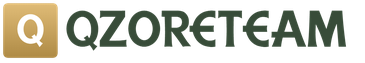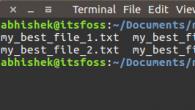The main types of media
Information carriers: living beings, inanimate objects and structures, signal, sign, symbol. Any object carries any information about itself and the objects around it, that is, it is a carrier of information.
There is an idea that information carriers have material, material properties and properties of relations. The former imply the properties of the substances from which the carriers are made; the second are the properties of processes and fields, with the help of which the carriers exist, and the third are the elemental (specific) properties that make it possible to distinguish some carriers from others, for example, in shape and size. Physical media are divided into: local (computer), alienated (portable disks and floppy disks) and distributed (communication lines). There is no unambiguous opinion regarding the latter, because communication channels can be presented in the form of data carriers, but at the same time they are a medium for their transmission.
Usually under carriers of information imply the common name for their form, that is: paper (book, brochure, etc.), plate (gramophone record, photographic plate), film (photo, film, X-ray film) audio cassette, diskette, microform (film, microfilm, microfiche), videotape, CD ( CD, DVD), etc.
It has long been known such carriers as: stone (rock paintings, stone slabs), clay tablets, parchment, papyrus, birch bark and others. Then the following media appeared: paper, plastic, photographic materials, magnetic and optical materials, and more.
Now they are divided into: traditional and machine-readable. Under traditional we will understand the following information carriers: paper, canvas, plastic (gramophone record), magnetic tape (audio and video cassette), photographic materials (film, photographic plate, photographic print, microcarrier), etc. TO computer readable media we include: floppy disks (floppy magnetic disks), hard magnetic and compact (optical, magneto-optical and other) disks, flash cards and other information carriers intended for use in computer devices, complexes, systems and networks. Information is recorded on a medium by changing the physical, chemical or mechanical properties of the storage medium.
A variant of the classification of information carriers used in computer technology is shown in Fig. 5-1.
Rice. 5-1. Classification of information carriers used
in computer technology
Note that this division is conditional. So, for example, with the help of special devices on computers, you can work with conventional audio and video cassettes, and devices for recording and long-term storage of data (streamers) use well-known magnetic media (magnetic tapes), etc. Therefore, we will classify analog data as traditional media, and digital data or electronic information resources (EIR) as machine-readable, that is, used in computers.
Let's give them a brief description.
The magneto-optical disc (MO) disc is enclosed in a plastic envelope (cartridge). MO-disk is a universal, operative, highly reliable device for transferring and storing information. They are characterized by a high density of information recording. Disks with a diameter of 3.5 "have a capacity of 128 MB - 1.3 GB, and a diameter of 5.25" - from 2.3 to 9.1 GB. Disk rotation speed - 2000 rpm.
Introduction ………………………………………………………………………… ... 3
Information carriers ………………………………………………………… 4
Encoding and reading information .. ……………………………………… 9
Development prospects ……………………. …………………………………… .15
Conclusion ……………………………………………………………………… .18
Literature. …………………………………………………………………… 19
Introduction
In 1945, John von Neumann (1903-1957), an American scientist, put forward the idea of using external storage devices to store programs and data. Neumann developed a structural schematic diagram of a computer. All modern computers correspond to the Neumann scheme.
External memory is intended for long-term storage of programs and data. External memory devices (storage devices) are non-volatile; turning off the power does not result in data loss. They can be built into the system unit or made in the form of independent units connected to the system unit through its ports. According to the method of writing and reading, drives are divided, depending on the type of media, into magnetic, optical and magneto-optical.
Information coding is the process of forming a specific representation of information. A computer can only process information presented in numerical form. All other information (for example, sounds, images, instrument readings, etc.) for processing on a computer must be converted into numerical form. As a rule, all numbers in a computer are represented using zeros and ones (and not ten digits, as is customary for people). In other words, computers usually work in a binary number system, since the devices for their processing are much simpler.
Reading information - retrieving information stored in a memory device (memory) and transferring it to other devices of a computer. Reading information is performed during the execution of most machine operations, and sometimes it is an independent operation.
In the course of the essay, we will consider the main types of information carriers, coding and reading information, as well as development prospects.
Information carriers
Historically, the first storage media were punched tape and punched card input / output devices. They were followed by external recording devices in the form of magnetic tapes, removable and permanent magnetic disks and magnetic drums.
Magnetic tapes are stored and used wound on spools. There were two types of coils: supply and receive. Tapes are delivered to users on feed reels and do not require additional rewinding when installed in drives. The tape is wound on the spool with the working layer inside. Magnetic tapes are indirectly accessible. This means that the search time for any record depends on its location on the carrier, since the physical record does not have its own address and to view it, you need to view the previous ones. Direct-access storage devices include magnetic disks and magnetic drums. Their main feature is that the search time for any record does not depend on its location on the carrier. Each physical record on the medium has an address that provides direct access to it, bypassing the rest of the records. The next type of recording devices were packs of removable magnetic disks, consisting of six aluminum disks. The capacity of the entire package was 7.25 MB.
Let's consider in more detail modern storage media.
1. A floppy disk drive (floppy disk drive).
This device uses as a storage medium floppy disks - floppy disks, which can be 5 or 3 inches. A floppy disk is a magnetic disk, like a record, placed in an envelope. Depending on the size of the floppy disk, its capacity in bytes changes. If on a standard 5'25 "floppy disk you can fit up to 720 Kbytes of information, then on a 3'5" floppy disk it is already 1.44 Mbytes. Floppy disks are universal, suitable for any computer of the same class equipped with a disk drive, can be used for storing, accumulating, distributing and processing information. The drive is a parallel access device, so all files are equally easily accessible. The disk is covered on top with a special magnetic layer that provides data storage. Information is recorded on both sides of the disc along tracks that are concentric circles. Each track is divided into sectors. The density of the data recording depends on the density of the tracks on the surface, that is, the number of tracks on the surface of the disc, as well as on the density of information recording along the track. The disadvantages include small capacity, which makes long-term storage of large amounts of information almost impossible, and not very high reliability of the floppy disks themselves. Nowadays, floppy disks are practically not used.
2. Hard disk drive (HDD - hard drive)
It is a logical continuation of the development of magnetic information storage technology. Main advantages:
- large capacity;
- simplicity and reliability of use;
- the ability to access multiple files at the same time;
- high speed of data access.
Of the shortcomings, only the absence of removable media can be distinguished, although external hard drives and backup systems are currently used.
The computer provides the ability to conditionally split one disk into several using a special system program. Such disks that do not exist as a separate physical device but represent only a portion of a single physical disk are called logical disks. Logical disks are assigned names, which are the letters of the Latin alphabet [С:], [E:], etc.
3. Compact disc drive (CD-ROM)
These devices use the principle of a focused laser beam reading the grooves on the metallized CD carrier layer. This principle allows you to achieve a high density of information recording, and, consequently, a large capacity with minimal dimensions. A compact disk is an excellent means of storing information, it is cheap, practically unaffected by any environmental influences, the information recorded on it will not be distorted or erased until the disk is physically destroyed, its capacity is 650 MB. It has only one drawback - a relatively small amount of information storage.
4. DVD
A) Differences between DVDs and regular CD-ROMs
The most basic difference is, of course, the amount of recorded information. If a regular CD-disc can record 650 MB (although recently there are 800 MB discs, but not all drives will be able to read what is recorded on such a medium), then one DVD-disk will fit from 4.7 to 17 GB. DVD uses a laser with a shorter wavelength, which made it possible to significantly increase the recording density, and in addition, DVD implies the possibility of two-layer information recording, that is, there is one layer on the surface of the compact, on top of which another, translucent, is applied, and the first is read through the second in parallel ... There are also more differences in the carriers themselves than it seems at first glance. Due to the fact that the recording density has increased significantly and the wavelength has become shorter, the requirements for the protective layer have also changed - for DVD it is 0.6 mm versus 1.2 mm for conventional CDs. Naturally, a disc of this thickness will be much more fragile than a classic blank. Therefore, another 0.6 mm is usually filled with plastic on both sides to get the same 1.2 mm. But the main bonus of such a protective layer is that due to its small size on one compact it became possible to record information from both sides, that is, to double its capacity, while leaving the dimensions practically the same.
B) DVD capacity
There are five types of DVDs:
1. DVD5 - single layer, single sided disc, 4.7 GB, or two hours of video;
2. DVD9 - Dual-layer, single-sided disc, 8.5 GB, or four hours of video;
3. DVD10 - single layer, double-sided disc, 9.4 GB, or 4.5 hours of video;
4. DVD14 - double-sided disc, two layers on one side and one on the other side, 13.24 GB, or 6.5 hours of video;
5. DVD18 - Dual layer, double sided disc, 17 GB or more than eight hours of video.
The most popular standards are DVD5 and DVD9.
V) Possibilities
The situation with DVD media now resembles that of CDs, on which only music was stored for a long time. Now you can find not only films, but also music (so-called DVD-Audio) and collections of software, and games, and films. Naturally, the main area of use is film production.
G) DVD Sound
Soundtrack can be encoded in many formats. The most famous and commonly used are Dolby Prologic, DTS and Dolby Digital of all versions. That is, in fact, in the formats used in cinemas to obtain the most accurate and colorful sound picture.
D) Mechanical damage
CDs and DVDs are equally susceptible to mechanical damage. That is, a scratch is a scratch. However, due to the much higher recording density, the loss on a DVD will be more significant. Now there are programs that can recover information even from damaged disks, albeit skipping bad sectors.
The rapidly growing market for portable hard drives designed to transport large amounts of data has attracted the attention of one of the largest manufacturers of hard drives. Western Digital has announced the release of two models of devices at once under the name WD Passport Portable Drive. The 40 and 80 GB versions are now on sale. The WD Passport Portable Drives are based on the WD Scorpio EIDE 2.5-inch HDD. They are packaged in a rugged case, equipped with Data Lifeguard technology, and do not require an additional power source (powered via USB). The manufacturer notes that the drives do not heat up, work quietly and consume little energy.
ATTENTION!Here is a very abbreviated text of the abstract. The full version of the abstract on computer science can be downloaded free of charge at the link above.
Types of storage media
Information carrier- a physical medium that directly stores information. The main carrier of information for a person is his own biological memory (human brain). A person's own memory can be called working memory. Here the word "operational" is synonymous with the word "fast". Learned knowledge is reproduced by a person instantly. We can also call our own memory internal memory, since its carrier - the brain - is inside us.
Information carrier- a strictly defined part of a specific information system, serving for intermediate storage or transmission of information.
The basis of modern information technology is a computer. When it comes to computers, we can talk about storage media as external storage devices (external memory). These storage media can be classified according to various criteria, for example, by the type of performance, the material from which the media is made, etc. One of the options for the classification of information carriers is shown in Fig. 1.1.
List of information carriers in fig. 1.1 is not exhaustive. We will consider some storage media in more detail in the following sections.
Tape media
Magnetic tape- magnetic recording medium, which is a thin flexible tape, consisting of a base and a magnetic working layer. The operating properties of a magnetic tape are characterized by its sensitivity during recording and signal distortion during recording and playback. The most widely used is a multilayer magnetic tape with a working layer of needle-like particles of magnetically hard powders of gamma iron oxide (y-Fe2O3), chromium dioxide (CrO2), and gamma iron oxide modified with cobalt, usually oriented in the direction of magnetization during recording.
Disk storage media
Disk storage media belong to machine media with direct access. Direct access means that the PC can "access" the track on which the section with the required information begins or where new information needs to be recorded.
Disk drives are the most diverse:
- Floppy disk drives (floppy disks), they are also floppy disks, they are also floppy disks
- Hard disk drives (HDD), they are also hard drives (popularly just "screws")
- Optical CD Drives:
- CD-ROM (Compact Disk ROM)
- DVD-ROM
Floppy disk drives
Some time ago, floppy disks were the most popular means of transferring information from computer to computer, since the Internet was very rare in those days, computer networks too, and CD-ROM drives were very expensive. Floppy disks are still used now, but they are already quite rare. Mainly for storing various keys (for example, when working with the client-bank system) and for transmitting various reporting information to state supervisory services.
Diskette- portable magnetic storage medium used for multiple recording and storage of data of a relatively small volume. This type of media was especially common in the 1970s and early 2000s. Instead of the term "floppy disk", the abbreviation HMD is sometimes used - "floppy disk" (accordingly, the device for working with floppy disks is called "floppy disk drive" cookie "). Typically, a floppy disk is a flexible plastic plate covered with a ferromagnetic layer, hence the English name "floppy disk". This plate is housed in a plastic case that protects the magnetic layer from physical damage. The casing is flexible or durable. Floppy disks are written and read using a special device - a floppy drive. A floppy disk usually has a write protection feature, through which you can provide read-only access to data. The appearance of a 3.5 ”floppy disk is shown in Fig. 1.2.
Hard disk drives
As drives on hard magnetic disks, hard drives are widely used in PCs.
Term Winchester originated from the slang name of the first model of a 16KW hard disk (IBM, 1973), which had 30 tracks of 30 sectors, which coincidentally coincided with the caliber 30/30 of the famous Winchester hunting rifle.
Optical drives
Compact disc("CD", "Shape CD", "CD-ROM", "CD ROM") - an optical storage medium in the form of a disc with a hole in the center, information from which is read using a laser. The CD was originally created for digital storage of audio (called Audio-CD), but is now widely used as a general purpose storage device (called CD-ROM). Audio CDs differ in format from data CDs, and CD players can usually only play them (you can, of course, read both kinds of discs on a computer). There are discs containing both audio information and data - you can listen to them on a CD-player and read them on a computer.
Optical discs usually have a polycarbonate or glass heat-treated base. The working layer of optical discs is made in the form of the thinnest films of low-melting metals (tellurium) or alloys (tellurium-selenium, tellurium-carbon, tellurium-selenium-lead, etc.), organic dyes. The information surface of optical discs is covered with a millimeter layer of durable transparent plastic (polycarbonate). In the process of recording and playback on optical discs, the role of a signal converter is played by a laser beam focused on the working layer of the disc into a spot with a diameter of about 1 μm. When the disk rotates, the laser beam follows the track of the disk, the width of which is also close to 1 µm. The ability to focus the beam into a small spot makes it possible to form marks on the disk with an area of 1-3 microns. Lasers (argon, helium-cadmium, etc.) are used as a light source. As a result, the recording density turns out to be several orders of magnitude higher than the limit provided by the magnetic recording method. The information capacity of an optical disk reaches 1 GB (with a disk diameter of 130 mm) and 2-4 GB (with a diameter of 300 mm).
They are also widely used as information carriers. magneto-optical compact discs type RW (Re Writeble). Information is recorded on them by a magnetic head with the simultaneous use of a laser beam. The laser beam heats up a point on the disc, and an electromagnet changes the magnetic orientation of that point. The reading is carried out by a laser beam of lower power.
In the second half of the 1990s, new, very promising carriers of documented information appeared - digital universal video discs DVD (Digital Versatile Disk) such as DVD-ROM, DVD-RAM, DVD-R with a large capacity (up to 17 GB).
In terms of application technology, optical, magneto-optical and digital CDs are divided into 3 main classes:
- Discs with permanent (non-erasable) information (CD-ROM). These are plastic CDs with a diameter of 4.72 "and a thickness of 0.05". They are made using an original glass disc on which a photo-recording layer is applied. In this layer, the laser recording system forms a system of pits (marks in the form of microscopic depressions), which is then transferred to the replicated discs-copies. Information reading is also carried out by a laser beam in the optical drive of a personal computer. CD-ROMs usually have a capacity of 650 MB and are used to record digital sound programs, computer software, and the like;
- Discs that allow one-time recording and repeated playback of signals without the possibility of erasing them (CD-R; CD-WORM - Write-Once, Read-Many - wrote once, read many times). They are used in electronic archives and data banks, in external computer storage devices. They represent a base made of transparent material, on which a working layer is applied;
- Reversible optical discs capable of rewriting, playing back and erasing signals (CD-RW; CD-E). These are the most versatile drives that can replace magnetic media in virtually all applications. They are similar to write-once discs, but contain a working layer in which the physical recording processes are reversible. The manufacturing technology of such discs is more complicated, so they cost more than write-once discs.
Electronic storage media
Generally speaking, all previously considered carriers are also indirectly related to electronics. However, there is a kind of media where information is stored not on magnetic / optical disks, but in memory chips. These microcircuits are made using FLASH technology, therefore such devices are sometimes called FLASH disks (popularly just a "flash drive"). The microcircuit, as you might guess, is not a disk. However, operating systems, storage media with FLASH memory are defined as a disk (for the convenience of the user), so the name “disk” has a right to exist.
Flash memory (English Flash-Memory) is a kind of solid-state semiconductor non-volatile rewritable memory. Flash memory can be read as many times as you like, but you can write to such memory only a limited number of times (usually about 10 thousand times). Despite the fact that there is such a limitation, 10 thousand rewriting cycles is much more than a floppy disk or CD-RW can withstand. Erasing occurs in sections, so you cannot change one bit or byte without rewriting the entire section (this limitation applies to the most popular type of flash memory today - NAND). The advantage of flash memory over conventional memory is its non-volatility - when the power is turned off, the contents of the memory are saved. The advantage of flash memory over hard drives, CD-ROMs, DVDs is the absence of moving parts. Therefore, flash memory is more compact, cheaper (considering the cost of read / write devices), and provides faster access.
Data storage
Data storage is a way of spreading information in space and time. The way of storing information depends on its medium (a book is a library, a picture is a museum, a photograph is an album). This process is as ancient as the life of human civilization. Already in ancient times, a person was faced with the need to store information: notches in trees, so as not to get lost during a hunt; counting objects with the help of pebbles, knots; depictions of animals and hunting episodes on the walls of the caves.
The computer is designed for compact storage of information with the ability to quickly access it.
Information system- is a repository of information, equipped with procedures for entering, searching and placing and issuing information. The presence of such procedures is the main feature of information systems, distinguishing them from simple accumulations of information materials.
From information to data
A person has different approaches to storing information. It all depends on how much of it and how long it needs to be stored. If there is little information, it can be memorized in the mind. It is not difficult to remember your friend's name and surname. And if you need to remember his phone number and home address, we use a notebook. When information is stored (stored) it is called data.
The data in the computer has different purposes. Some of them are needed only for a short period, others need to be stored for a long time. Generally speaking, there are quite a few "tricky" devices in the computer that are designed to store information. For example, processor registers, register cache memory, etc. But most of the "mere mortals" have not even heard such "terrible" words. Therefore, we will restrict ourselves to consideration of random access memory (RAM) and read-only memory, which include the storage media we have already considered.
Computer RAM
As already mentioned, the computer also has several means for storing information. The fastest way to memorize data is to write it to electronic chips. This memory is called random access memory. Random access memory consists of cells. Each cell can store one byte of data.
Each cell has its own address. We can assume that this is, as it were, a cell number, therefore such cells are also called address cells. When a computer sends data for storage to RAM, it remembers the addresses where the data is placed. Referring to the address cell, the computer finds in it a byte of data.
Regeneration of RAM
The address cell of the random access memory stores one byte, and since a byte consists of eight bits, there are eight bit cells in it. Each bit cell of the random access memory chip stores an electrical charge.
The charges cannot be stored in the cells for a long time - they "drain". In just a few tenths of a second, the charge in the cell is reduced so much that the data is lost.
Disk memory
For permanent storage of data, information carriers are used (see the section "Types of information carriers"). Compact disks and floppy disks are relatively slow, so most of the information that needs constant access is stored on the hard disk. All information on the disk is stored as files. There is a file system to control access to information. There are several types of file systems.
Data structure on disk
So that the data can not only be written to the hard disk, and then also read, you need to know exactly what was written and where. All data must have an address. Each book in the library has its own room, rack, shelf and inventory number - this is, as it were, its address. The book can be found at this address. All data that is written to the hard disk must also have an address, otherwise they cannot be found.
File systems
It is worth noting that the structure of data on a disk depends on the type of file system. All file systems are made up of structures needed to store and manage data. These structures typically include the operating system boot record, directories, and files. The file system also has three main functions:
- Tracking used and free space
- Support for directory and file names
- Track the physical location of each file on disk.
- FAT (File Allocation Table)
- FAT32 (File Allocation Table 32)
- NTFS (New Technology File System)
- HPFS (High Performance File System)
- NetWare File System
- Linux Ext2 and Linux Swap
FAT
The FAT file system is used by DOS, Windows 3.x, and Windows 95. The FAT file system is also available in Windows 98 / Me / NT / 2000 and OS / 2.
The FAT file system is implemented using a File Allocation Table (FAT) and clusters. FAT is the heart of the file system. For security, the FAT has a duplicate to protect its data from accidental erasure or malfunction. A cluster is the smallest unit of the FAT system for storing data. One cluster consists of a fixed number of disk sectors. The FAT records which clusters are in use, which are free, and where the files are located within the clusters.
FAT-32
FAT32 is a file system that can be used by Windows 95 OEM Service Release 2 (version 4.00.950B), Windows 98, Windows Me and Windows 2000. However, DOS, Windows 3.x, Windows NT 3.51 / 4.0, earlier versions of Windows 95 and OS / 2 do not recognize FAT32 and cannot download or use files on a disk or FAT32 partition.
FAT32 is an evolution of the FAT file system. It is based on a 32-bit file allocation table, which is faster than the 16-bit tables used by the FAT system. As a result, FAT32 supports much larger disks or partitions (up to 2 TB).
NTFS
NTFS (New Technology File System) is only available on Windows NT / 2000. NTFS is not recommended for use on drives smaller than 400 MB because it requires a lot of space for system structures.
The central structure of the NTFS file system is the MFT (Master File Table). NTFS maintains multiple copies of the critical portion of the table to protect against problems and data loss.
HPFS
HPFS (High Performance File System) is a privileged file system for OS / 2 that is also supported by older versions of Windows NT.
Unlike FAT file systems, HPFS sorts its directories based on file names. HPFS also uses a more efficient structure for organizing the directory. As a result, file access is often faster and space is used more efficiently than with the FAT file system.
HPFS distributes file data into sectors, not clusters. To save a track that has sectors or is not used, HPFS organizes the disk or partition into 8 MB groups. This grouping improves performance because the read / write heads do not have to go back to track 0 every time the OS needs to access information about the available space or the location of a required file.
NetWare File System
The Novell NetWare operating system uses the NetWare file system, which was designed specifically for use by NetWare services.
Linux Ext2 and Linux Swap
The Linux Ext2 and Linux file systems were developed for Linux OS (Free UNIX version). The Linux Ext2 file system supports a disk or partition with a maximum size of 4 TB.
Directories and file path
Let us consider, for example, the structure of the disk space of the FAT system, as the simplest one.
A disk space information structure is a user-oriented external representation of disk space, defined by elements such as volume (logical drive), directory (folder, directory), and file. These elements are used when the user communicates with the operating system. Communication is carried out using commands that perform operations to access files and directories.
Sources of information
- Computer Science: Textbook. - 3rd revision ed. / Ed. N.V. Makarova. - M .: Finance and statistics, 2002. - 768 p .: ill.
- Wolf V.K. Study of the functional structure of the memory of a personal computer. Laboratory workshop. Tutorial. Publishing House of Kurgan State University, 2004 - 72 p.
Information carrier (information carrier) - any material object used by a person to store information. This can be, for example, stone, wood, paper, metal, plastics, silicon (and other types of semiconductors), tape with a magnetized layer (in reels and cassettes), photographic material, plastic with special properties (for example, in optical discs) and etc., etc.
The information carrier can be any object from which it is possible to read (read) the information available on it.
Information carriers are used for:
- records;
- storage;
- reading;
- transmission (distribution) of information.
Often, the information carrier itself is placed in a protective shell, which increases its safety and, accordingly, the reliability of storing information (for example, paper sheets are placed in a cover, a memory chip is placed in plastic (smart card), a magnetic tape is placed in a case, etc.) ...
Electronic media include media for one-time or re-recording (usually digital) in an electrical way:
- optical discs (CD-ROM, DVD-ROM, Blu-ray Disc);
- semiconductor (flash memory, floppy disks, etc.);
- CD-disks (CD - Compact Disk, compact disk), which can store up to 700 MB of information;
- DVD-disks (DVD - Digital Versatile Disk, digital versatile disk), which have a significantly larger information capacity (4.7 GB), since the optical tracks on them are thinner and more densely packed;
- HR DVD and Blu-ray discs, the information capacity of which is 3-5 times higher than that of DVD discs, due to the use of a blue laser with a wavelength of 405 nanometers.
Electronic media have significant advantages over paper ones (paper sheets, newspapers, magazines):
- by the volume (size) of stored information;
- by the unit cost of storage;
- on the efficiency and efficiency of providing relevant (intended for short-term storage) information;
- if possible, providing information in a form convenient for the consumer (formatting, sorting).
There are also disadvantages:
- fragility of readers;
- weight (mass) (in some cases);
- dependence on power supplies;
- the need for a reader / writer for each type and format of media.
A hard (magnetic) disk drive, HDD, HMDD), a hard disk is a storage device (information storage device) based on the principle of magnetic recording. It is the main data storage device in most computers.
Unlike a "floppy" disk (floppy disk), information in a hard disk drive is recorded on hard plates covered with a layer of ferromagnetic material - magnetic disks. The HDD uses one or more plates on one axis. The readheads in the operating mode do not touch the surface of the plates due to the interlayer of the incoming air flow formed at the surface during rapid rotation. The distance between the head and the disc is several nanometers (in modern discs about 10 nm), and the absence of mechanical contact ensures a long service life of the device. In the absence of rotation of the disks, the heads are located at the spindle or outside the disk in a safe ("parking") zone, where their abnormal contact with the surface of the disks is excluded.
Also, unlike a floppy disk, a storage medium is usually combined with a drive, a drive and an electronics unit. Such hard drives are often used as non-removable storage media.
Optical (laser) discs are currently the most popular storage media. They use the optical principle of recording and reading information using a laser beam.
DVDs can be dual-layer (8.5 GB capacity), with both layers having a reflective surface that carries information. In addition, the information capacity of DVDs can be doubled further (up to 17 GB), since information can be recorded on both sides.
There are three types of optical disc drives:
- without the ability to write - CD-ROM and DVD-ROM (ROM - Read Only Memory, read-only memory). CD-ROMs and DVD-ROMs contain information that was recorded on them during the manufacturing process. Writing new information to them is impossible;
- write-once and multiple-read - CD-R and DVD ± R (R - recordable). Information can be recorded on CD-R and DVD ± R discs, but only once;
- rewritable - CD-RW and DVD ± RW (RW - Rewritable). On CD-RW and DVD ± RW discs, information can be recorded and erased many times.
Key Features of Optical Drives:
- disk capacity (CD - up to 700 MB, DVD - up to 17 GB)
- the speed of data transfer from the carrier to the RAM - measured in fractions that are multiples of the speed of 150 Kbytes / sec for CD drives;
- access time - the time required to search for information on the disc, measured in milliseconds (for CD 80–400 ms).
Currently, 52x-speed CD-drives are widely used - up to 7.8 MB / sec. CD-RW discs are burned at a lower speed (for example, 32x). Therefore, CD-drives are marked with three numbers "read speed x write speed CD-R x write speed CD-RW" (for example, "52x52x32").
DVD drives are also labeled with three numbers (for example, "16x8x6").
Subject to the rules of storage (storage in cases in an upright position) and operation (without causing scratches and dirt), optical media can store information for tens of years.
Flash memory - refers to semiconductors of electrically programmable memory (EEPROM). Due to technical solutions, low cost, large volume, low power consumption, high speed of operation, compactness and mechanical strength, flash memory is embedded in digital portable devices and storage media. The main advantage of this device is that it is non-volatile and does not need electricity to store data. All information stored in flash memory can be read an infinite number of times, but the number of complete write cycles, unfortunately, is limited.
Flash memory has its advantages in front of other drives (hard drives and optical drives), and its own shortcomings, which you can get acquainted with from the table below.
| Drive type | Advantages | disadvantages |
| HDD | Large amount of stored information. High speed of work. Cheap storage of data (per 1 MB) | Large dimensions. Vibration sensitivity. Noise. Heat dissipation |
| Optical disc | Convenience of transportation. The cheapness of information storage. Replication possibility | Small volume. You need a reader. Restrictions on operations (reading, writing). Low speed of work. Vibration sensitivity. Noise |
| Flash memory | High speed of data access. Economical energy consumption. Vibration resistance. Convenience of connecting to a computer. Compact dimensions | Limited number of write cycles |
Electronic storage media
The technology of recording information on magnetic media appeared relatively recently - approximately in the middle of the 20th century (40s - 50s). But already several decades later - in the 60s - 70s - this technology has become very widespread throughout the world.
A magnetic tape consists of a strip of dense substance on which a layer of ferromagnets is deposited. It is on this layer that information is "memorized". The recording process is also similar to the process of recording on vinyl records - with the help of a magnetic induction coil, instead of a special apparatus, a current is supplied to the head, which drives a magnet. The sound is recorded on the tape due to the action of the electromagnet on the tape. The magnetic field of the magnet changes in time with the sound vibrations, and due to this, small magnetic particles (domains) begin to change their location on the surface of the film in a certain order, depending on the effect of the magnetic field created by the electromagnet on them. And when the recording is played back, the reverse recording process is observed: the magnetized tape excites electrical signals in the magnetic head, which, after amplification, go further into the speaker.
Compact cassette (audio cassette or simply cassette) is a data carrier on magnetic tape, in the second half of the 20th century it was a common media carrier for sound recording. It was used to record digital and audio information. The compact cassette was first introduced in 1964 by Philips. Due to its relative cheapness, for a long time (from the early 1970s to the 1990s) the compact cassette was the most popular recordable audio medium, however, since the 1990s,
was supplanted by CDs.
There are many different types of magnetic media in the world today: floppy disks for computers, audio and video cassettes, bobbin tapes, etc. But gradually new laws of physics are opening up, and with them new possibilities for recording information. Just a couple of decades ago, a lot of information carriers appeared, based on a new technology - reading information using lenses and a laser beam.
The development of material carriers of documented information as a whole follows the path of continuous search for objects with high durability, large information capacity with minimal physical dimensions of the carrier. Since the 1980s, optical (laser) discs have become more widespread. These are plastic or aluminum discs designed for recording and reproducing information using a laser beam.
In terms of application technology, optical, magneto-optical and digital CDs are divided into 3 main classes:
1. Discs that allow one-time recording and multiple playback of signals without the possibility of erasing them (CD-R; CD-WORM - Write-Once, Read-Many - recorded once, read many times). They are used in electronic archives and data banks, in external computer storage devices.
2. Reversible optical discs that allow multiple recording, playback and erasing of signals (CD-RW, CD-E). These are the most versatile drives that can replace magnetic media in virtually all applications.
3. Digital universal video discs DVD (Digital Versatile Disk) such as DVD-ROM, DVD-RAM, DVD-R with large capacity (up to 17 GB).
The name of optical discs is determined by the method of writing and reading information. Information on the track is created by a powerful laser beam, which burns troughs on the mirror surface of the disk, and is an alternation of troughs and reflective areas. When reading information, the mirror islands reflect the light of the laser beam and are perceived as a unit (1), the depressions do not reflect the beam and, accordingly, are perceived as zero (0). This principle allows you to achieve a high density of information recording, and therefore a large capacity with minimal dimensions. A compact disc is an ideal means of storing information - ridiculously cheap, practically unaffected by any environmental influences, the information recorded on it will not be distorted or erased until the disc is physically destroyed, has a capacity of 700 MB.
A magneto-optical disk is an information carrier that combines the properties of optical and magnetic storage devices. The disc is made using ferromagnets. With all its advantages, magneto-optical disks have serious disadvantages: relatively low write speed, caused by the need to erase the contents of the disk before writing, and after writing - by checking for reading; high power consumption - to heat the surface, lasers of significant power are required, and therefore high power consumption. This makes it difficult to use MO writing drives in mobile devices.
DVD (d-vid-dim, English Digital Versatile Disc - digital multipurpose disc) is a disk-like storage medium that looks like a CD, but has the ability to store a large amount of information due to the use of a laser with a shorter wavelength, than for regular CDs. The first discs and DVD players appeared in November 1996 in Japan and in March 1997 in the United States. They were intended for recording and storing video images. Interestingly, the first 3.95 GB DVDs cost $ 50 each. Currently, there are six varieties of such drives with capacities ranging from 4.7 to 17.1 GB. They are used to record and store any information: video, audio, data.
Working with information in our time is inconceivable without a computer, since it was originally created as a means of information processing and only now it began to perform many other functions: storage, transformation, creation and exchange of information. But before taking the form it is now familiar with, the computer underwent three revolutions.
The first computer revolution came at the end
50s; its essence can be described in two words: computers appeared.
They were invented at least ten years earlier, but it was at that time that serial cars began to be produced, these machines ceased to be an object of research for scientists and a curiosity for everyone else. A decade and a half later, no large organization could afford to do without a data center. If then they talked about a computer, they immediately imagined machine rooms filled with racks, in which people in white coats were thinking intensely. And then the second revolution took place. Almost at the same time, several companies discovered that the development of technology had reached such a level when it was not necessary to build a computing center around a computer, and it itself became small. These were the first mini-computers. But a little over ten more years passed, and the third revolution began - in the late 70s, personal computers appeared. In a short time, going from a desktop calculator to a full-fledged small machine, PCs have taken their place on the desktops of individual users.
At the very moment when the first computer first processed several bytes of data, the question immediately arose: where and how to store the results obtained? How to save calculation results, text and graphic images, arbitrary data sets?
First of all, there must be a device with which the computer will memorize information, then a storage medium is required on which it can be transferred from place to place, and another computer must also easily read this information. Let's take a look at some of these devices.
1. Punch card reader: designed for storing programs and data sets using punched cards - cardboard cards with holes punched in a certain sequence. Punch cards were invented long before the advent of the computer, with their help, very complex and beautiful fabrics were obtained on weaving machines, because they controlled the operation of the mechanism. Change the set of punched cards and the fabric pattern will be completely different - it depends on the location of the holes on the card. With regard to computers, the same principle was used, only instead of drawing a fabric, the holes were given commands to the computer or data sets. This method of storing information is not without its drawbacks: - very low speed of access to information; - a large volume of punched cards for storing a small amount of information; - low reliability of information storage; - in addition, small circles of cardboard were constantly flying from the puncher, which fell on hands, in pockets, got stuck in their hair and the cleaning ladies were terribly unhappy. People were forced to use punched cards not because they somehow especially liked this method, or it had some undeniable merits, not at all, it had no merits at all, it was just that at that time there was nothing else, there was nothing to choose from , had to get out.
2. Magnetic tape drive (streamer): based on the use of a tape-type device, and cassettes with magnetic tape. This method of accumulating information has been known for a long time and is successfully used today. This is due to the fact that a rather large amount of information is placed on a small cassette, the information can be stored for a long time and the access speed to it is much higher than that of a punch card reader. On the other hand, the streamer is suitable only for accumulation, storage of large amounts of information, data backup. It is almost impossible to process information using a streamer: a streamer is a sequential data access device: to get the 5th file, we have to scroll through four. What if you need 7529?
3. A floppy disk drive (floppy disk drive). This device uses as a storage medium floppy disks - floppy disks, which can be 5 or 3 inches. A floppy disk is a magnetic disk, like a record, placed in a cardboard sleeve. Depending on the size of the floppy disk, its capacity in bytes changes. While a standard 5 "25" floppy disk can hold up to 720 KB of information, a 3 "5" floppy disk contains 1.44 MB. Floppy disks are universal, suitable for any computer of the same class equipped with a disk drive, can be used for storing, accumulating, distributing and processing information. The drive is a parallel access device, so all files are equally easily accessible. The disadvantages include small capacity, which makes long-term storage of large amounts of information almost impossible, and not very high reliability of the floppy disks themselves.
4. Hard disk drive (HDD - hard drive): is a logical continuation of the development of magnetic storage technology. They have very important advantages: - extremely large capacity; - simplicity and reliability of use; - the ability to access thousands of files at the same time; - high speed of data access.
5. We have already reviewed CDs and DVDs.
But since the flows of information only increase, it is necessary to develop more and more new means and devices for its creation, processing, storage and transmission.
We have already covered the storage of data on CDs and DVDs above. Despite their convenience, due to the need to use the largest possible amount of information, the process of their displacement is already beginning. In the coming years, in personal computing devices such as computers, flash memory will be a formidable rival to hard drives.
6. Flash memory (English Flash-Memory) - a kind of solid-state semiconductor non-volatile rewritable memory.
Due to its compactness, low cost and low power requirements, flash memory is already widely used in portable devices powered by batteries and accumulators - digital cameras and camcorders, digital voice recorders, MP3 players, PDAs, mobile phones, and smartphones. In addition, it is used to store firmware in various peripheral devices (routers, mini-PBX, communicators, printers, scanners). Contains no moving parts, so, unlike hard drives, it is more reliable and compact.
The main weak point of flash memory is the number of rewriting cycles. It can be read as many times as you like, but you can write to such memory only a limited number of times (usually about 10 thousand times). Despite the fact that there is such a limitation, 10 thousand rewriting cycles is much more than a floppy disk or CD can withstand. Flash memory is best known for its use in USB flash drives. Thanks to their high speed, volume and compact size, USB flash drives are already replacing CDs from the market.