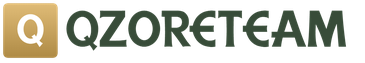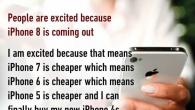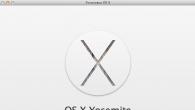E-mail, in our time, is needed everywhere: make an appointment with a doctor, buy tickets online, register in social networks. Therefore, I will tell you how to quickly and for free create a new mailbox on Mail.ru
Registration of a mailbox on Mail.ru
To register, go to the site mail.ru(enter in the address bar of your browser). A page will open with a special form in the upper left corner.
Registration in mail mail ru
 Registration of a new mailbox on mail.ru
Registration of a new mailbox on mail.ru The page opens registration... There is nothing difficult in filling out the registration form. First name 1, last name 2, date of birth 3 are required, but no one will check whether you wrote honestly or not. Choose your gender by toggling button 4.
How to choose a mailbox name (mailing address)
In the line Desired mailing address 5, there will be variants of the names of the e-mail, compiled automatically, taking into account your first name, last name, date of birth. You can choose from the proposed list, or you can choose a good name yourself.
The name must be 4-31 characters long. In addition to Latin (English) letters, you can use numbers, underscores (_), period, or hyphen (-), but the mailbox name cannot begin with these characters. Prepare for the fact that the simple name that you want to use is already taken and you will receive the answer that "A box with this name already exists."
You can choose a mailbox name in four domains: mail.ru, inbox.ru, list.ru, bk.ru. Your email, depending on this, may look like this: [email protected] , [email protected], [email protected], [email protected].
If a nice name is taken in one domain, then check in other domains. To do this, click on the domain that is visible in window 6 (in my example - bk.ru), a list of four domains will open, and you choose the one you like from the list. When you have finished choosing the name of the mailbox, proceed to entering the password.
How to find a strong password for a mailbox
If you are going to use e-mail for a long time and for serious purposes, then password 7 must be reliable. Russian letters are not allowed. And while we love to use meaningful words, it's best not to. If your password is hacked, you will not only lose your letters, but it will also be problematic for you to get your mailbox back.
The password must be at least 6 characters long, but it must not consist of only numbers. It must contain English letters, numbers, and symbols (for example: $,%, #). Letters must be used both lowercase and uppercase. As you type, the hints to the right of the password will change: weak password, medium password, strong password. Make sure the password is strong - then you can sleep peacefully!
To make sure that you entered the password correctly, enter the same password in the next field 8 again. After that, immediately write down the name of the e-mail box and password in your notebook, before you forget!
Enter your mobile phone number
Field Phone 9 must be filled in in case you forget your password and cannot get into your mailbox. Provide for such a nuisance!
To do this, select your country from the drop-down list and enter your mobile phone number. Within a minute you will receive a message with a confirmation code.
 Enter the confirmation code
Enter the confirmation code Enter the Code received by SMS in the appropriate field and click Continue.
How to register a mailbox without a mobile phone?
If you do not want to indicate your mobile phone number, then click the link I do not have a mobile phone 10. An additional field will open. In this field, enter an additional e-mail, if you have one, and click the Continue button. ... In principle, you can leave nothing, but keep in mind that if the password is hacked or lost, it will be difficult for you to get your mailbox back.
When you register mail without a phone number, a window will appear in which you need to enter the code from the picture. I, for such cases, keep a magnifying glass close at hand. And, anyway, you have to click the link 2-3 times I don't see the code to update the picture to a more legible one!
 Registration without a mobile phone
Registration without a mobile phone Have you entered the code? Now press the Continue button and you will find yourself in your new mailbox. There you will be waiting for 3 letters from the Mail.ru Team with congratulations and recommendations for working with e-mail.
No, though! You will see the contents of your new mailbox, but a configuration window will appear in front of it.
Setting up your new mailbox for mail ru in 3 steps
So, I'm showing you how to quickly complete the mail setup.
 Step 1. Upload photo and create signature
Step 1. Upload photo and create signature In the first step, a window will appear with which you can upload your photo and create a signature that will be inserted into every email you send. After these actions, click the Save button. However, if you do not have a photo at hand, and you have not yet decided on the signature, then click on the Skip button, and you will find yourself on the next step.
 Step 2. Choosing a theme for the mailbox
Step 2. Choosing a theme for the mailbox The second step is to choose a theme that will decorate the mailbox while you work with letters. After choosing the theme you like, click the Save button. You can click the Skip button - then the Classic theme will remain. As I see, for the majority of users, it is she who remains.
 Step 3. Install the mail ru mobile application
Step 3. Install the mail ru mobile application At the third step, it is proposed to install a mobile application from Mail.ru. If you register on a smartphone, you can immediately press the App Store or Google play button (depending on the model of your smartphone) and install the application on your phone.
If, however, you create a mailbox on a PC or laptop, then - no big deal! As soon as you have a smartphone, you can install the application from mail ru and, using your login and password, associate your email with this application.
Now press the Finish button and you will find yourself in your new mailbox. Write and send your letters, receive and re-read letters from friends!
Mail registration - a video tutorial on registering and setting up a mailbox
The video tutorial shows how to register yourself an e-mail on the popular mail server Mile ru, Video 2017 from the Virtual Computer Academy
- Find the registration page in the mail
- How do I choose the name of my email address?
- Enter a strong password!
- We receive a confirmation code by SMS.
- We go into your mailbox.
Hello dear readers of the blog site. This article is written for those who are just getting started and decided to master such a thing as email. This thing is very convenient and useful (despite the dominance of messengers such as, as well as social networks).
In the bourgeoisie, "post" is most often called Email or E-mail (from Electronic Mail), well, but in Runet many different terms are used, for example (in descending order of popularity):
I do not speak English well, and I find it difficult to answer which version of transliteration from English into Russian is the closest to the truth. Therefore, in the further narration I will use them all more or less evenly, so as not to offend anyone.
Today we will talk about basic things:
- What free email service should I choose to create my email account?
- What is your email address? How can the "post" be protected from the encroachments of "radishes"?
- How to register? What to specify and what not?
- How to enter your mailbox (s) and how not to do it?
- How to get to "my page" ("Inbox" folder) after logging into Email?
- What settings should be made to make the use of the new Email convenient and painless?
In the end, I will invite you to vote for the mail service that you prefer to the rest at this stage. In the comments, you can justify your choice so that it would be easier for other readers to make their choice. As an “experienced” person, I advise you to pay attention when choosing such important characteristics as ease of learning, available functionality, work safety, amount of space for storing mail and the effectiveness of the email service's fight against spam emails.
Which free email service should you choose?
Let's start right away by choosing a free service wherever possible. And I think you already know about that (and if you don’t know, then use the link). In fact, there are not so many options for choosing a mail service, especially if we consider only large players in this market. I have already written about almost all of them in some detail and I hope that these publications will help you quickly navigate in the wilds of a new mail interface for you.
However, I want to make a reservation right away. If you need to get a box for just a few minutes (for example, to register somewhere), then you can use one of the many that I also wrote in some detail about (read that material at the link provided). Such services do not require registration and often even allow you to send messages anonymously so that you could not be tracked down to your return address later. If you don’t need it, then at least you will know that this is possible and you don’t need to pay for it, a priori.
Let me bring list of the most popular E-mail services on the Russian Internet:
- Gmail(you can log into your mail, and go through the registration) - Google mail, which I personally have been using since its inception (2005). The service is advanced, reliable, safe, with a good spam cutter and a fancy interface, and therefore it is not always possible to master it completely on the fly. Therefore, I advise you to use my explanations in the article about that,. For mail, you are allocated 15 GB of disk space (read).
- Yandex Mail(you can log in to your E-mail, and go through the registration) - a very good product from a well-known brand on the Russian Internet. The "post" interface is simple and straightforward, but at the same time quite functional, so in order not to miss anything, check out my publication on this topic -. Recently, they have seriously improved security and improved spam filtering. For storing messages, 10 to 20 GB are allocated.
- Mail.ru(you will find the inbox, but you will be able to create a new email address) - the oldest free postal service in the Russian Internet. Just a few years ago, it was seriously redesigned and now it fully meets all the criteria described above (simplicity, functionality, security and anti-spam). However, there are nuances, so I advise you to familiarize yourself with the manual. Free of charge you are provided with as much as 25 GB for use.
 Rambler Mail(you can log in, but create a new email box) - this service used to compete with the players mentioned above, but recently it has lagged far behind them in all main indicators. You can read it, but I personally do not recommend starting a box there. And the free disk space at your disposal will be only 2 GB.
Rambler Mail(you can log in, but create a new email box) - this service used to compete with the players mentioned above, but recently it has lagged far behind them in all main indicators. You can read it, but I personally do not recommend starting a box there. And the free disk space at your disposal will be only 2 GB. Outlook.com(“My page” with incoming is alive, and registration of a new email is possible) - earlier this “postal” service was called HotMile and was the first to provide an opportunity for ordinary mortals to get an email address for free. If Hotmail caused a lot of criticism from users, then the completely redesigned Outlut.com is "quite nothing" (for details, see the article -). Depending on the situation, you have the opportunity to have from 5 to 25 GB of disk space for free.
Outlook.com(“My page” with incoming is alive, and registration of a new email is possible) - earlier this “postal” service was called HotMile and was the first to provide an opportunity for ordinary mortals to get an email address for free. If Hotmail caused a lot of criticism from users, then the completely redesigned Outlut.com is "quite nothing" (for details, see the article -). Depending on the situation, you have the opportunity to have from 5 to 25 GB of disk space for free. Yahoo Mail(the entrance to the Email is located, but you can create a new mailbox). Despite the fantastic 1 TB of free space, in all other respects it has nothing to boast about - read about the new interface. He seriously falls short of Gmail, but those who need a lot of space, but do not need bells and whistles, may well get themselves an Email on this service.
Yahoo Mail(the entrance to the Email is located, but you can create a new mailbox). Despite the fantastic 1 TB of free space, in all other respects it has nothing to boast about - read about the new interface. He seriously falls short of Gmail, but those who need a lot of space, but do not need bells and whistles, may well get themselves an Email on this service.- Is a relatively new service that only came out of beta in 2015. Its main feature is the ability to encrypt sent messages and attachments. It goes without saying that this increases the security of correspondence by an order of magnitude. There is a free tariff in Proton Mile, but there is not enough space for mail there and if you need more, you will have to pay a little.
I hope that the information provided (including links to my publications) will help you make the right and informed choice. This is very important, but it is also worth considering a number of details when registering, choosing an Email address, when entering the mail, which can seriously affect security and affect your overall impression of.
Registration and selection of an email address
By itself, registration in the above postal services is quite the same type. However, it is worth paying special attention to the one that you set when creating an Email-box. Why is it so important?
- Well, firstly, the login in our case will act as your E-mail just in the future. You will probably provide it to someone and even dictate it, so you should take care that it is easy to pronounce and, if possible, not too long. Unfortunately, there are times when you could easily register a mailbox with a name [email protected]() have long been gone.
The fact is that on each postal service, each registered Email is unique and should not be repeated in any case (meaning only for this host, i.e. the end of the next one after @). If you select a name already used by someone, then you will be asked to choose something else (for example, add something like date of birth or age at the end). It's almost impossible to get a beautiful, laconic and easily pronounced mail at your disposal now, but it's still worth striving for.
If a beautiful email is needed desperately, then you can either find some not very popular mail service (conceived without any guarantees), where few people register, or you can attach as many beautiful names for mailboxes to it. However, the mailboxes created in this way would be better again tied to some popular and powerful mail services.
So, for example, it is free, but this service is paid (but in some cases "the game will be worth the candle") .. Again, it is not so easy to register a domain name like Petrov in the ru zone, but you can look for something suitable (maybe and in other domain zones such as net, som or regional). Read the details in the article -.
- Secondly, it is important, as well as to activate all the free on the service Remedies from unauthorized access to your mailbox. Why bother so hard if you will not keep “nothing of the kind” in your mailboxes, and indeed “who needs your mail”?
An is needed, and not specifically your mail, but the contents of any mailbox that can be accessed by guessing a password (easy combinations are selected in seconds using publicly available software) or some slightly more advanced methods. From there, it will automatically pull all the data of your accounts in social networks, systems, and other services of the same brand (for example, Yandex, Google and Mail.ru use one pair of login and password to enter the vast majority of their services), as well as others. useful things, which can then be very profitable to sell to spammers and other "radishes".
Remember, only one mailbox out of a million hacked was broken "by order", and all the rest are broken "on the stream", but after you lose access to your accounts on social networks (without the possibility of their recovery), after committing theft of your electronic money ( ) and other troubles for you from the fact that they did not break you specifically, but everyone in a row, it will not be easier.
Therefore, immediately hack to death on your nose - safety is never too much, as well as it is never superfluous. If on the free mail service you are using there is a new cartoon that increases security (confirmation of access to Email via SMS-informing, restriction of access by IP, etc.), then do not be lazy to figure it out (at least with the help of the above articles ) and start using.
Entering your inbox or how you shouldn't enter your email
Actually, I gave the addresses for entering the mail a little higher and it would seem, what else can I say? But there is something to say, and this, again, will concern safety. The fact is that even the presence of the most complex password is not a guarantee of the security of your mailings. Oftentimes, attackers use social engineering to achieve their goal. For example, not so long ago they divorced me in a similar way - they sent a letter that I should not be blocked. I did - in the end I lost some of the funds placed there.
A similar approach can be used to gain access to your email. (fishing). They throw in the bait in the form of a cleverly written letter (there is a massive email distribution, for example, among users of some free mail service), the content of which is designed to cause users to perform certain actions. You and I, like a fish, swallow this hook, follow the link from the letter to the fake (fake) site and enter there the username and password from our mail that are so necessary for the cracker. Everything, after that we lose a heap of everything so necessary for us to live in the Internet space.
To prevent the above situation from becoming a reality for you, you need to clearly fulfill one condition - log into your email account only from browser bookmarks, or (at worst) by finding a mail service through Yandex or Google. But in no case follow the links from the letters sent, even if the URL of the link seems correct to you, because you should not rely on it - only one symbol can be changed in it, and this will already be a completely different site, although outwardly and completely similar to the original (). You will be wrapped there like sticky and not even asked for your name.
The main thing is not to accidentally fall for the bait of phishers (fishermen), who replace the sites you need with their fakes, and you, not seeing the catch, tell them your username and password through the login form. This not only applies to the entrance to the Email, but also to any other services where authorization is required (entering a username and password).
Therefore, create an appropriate tab in your browser to access the incoming ("my page") in the email service of your choice. You can and, and fixing the browser tabs (right-click on the tab and select "fix"), and even creating a shortcut on the desktop would be an excellent solution. Just forget about entering a mailbox or other service from emails. It's a little more difficult than clicking on a link from an email, but it's 100% safe. Take care of your email from a young age.
Good luck to you! See you soon on the pages of the blog site
You may be interested
How to delete mail and mailbox on Mail.ru, Yandex and Gmail  Temporary mail and disposable email addresses without registration, as well as free anonymous mailboxes
Temporary mail and disposable email addresses without registration, as well as free anonymous mailboxes  Create an email - what is it, how and where to register and which email (mailbox) to choose
Create an email - what is it, how and where to register and which email (mailbox) to choose  What is E-mail and why is it called e-mail ProtonMail - e-mail with increased security and interface in Russian Rambler mail (login, configuration, work with incoming) and its place among other services of free e-mail boxes Yahoo Mail - updated free mail We protect ourselves reliably and conveniently on the Internet using Proxyseller
What is E-mail and why is it called e-mail ProtonMail - e-mail with increased security and interface in Russian Rambler mail (login, configuration, work with incoming) and its place among other services of free e-mail boxes Yahoo Mail - updated free mail We protect ourselves reliably and conveniently on the Internet using Proxyseller
When you cannot enter the mail on Mail.ru, the reasons for this may be different. We will help you figure it out and solve the problem.
First try to enter through the "Login" (opens in a new window). This is a very simple and easy to use start page. Click on the link below - a window will open and you will see the start page for entering all sites. There will be Mail.ru too - click "Login" there:
Gives out "Invalid username or password"
If Mail.ru says "The username or password you entered is incorrect", most likely, you were a little mistaken when you entered your username (email address) or password. Understand that even if you make a mistake in one symbol, you will not be able to enter the Mile. After all, this is the meaning of a login with a password - only those who know the name and password for sure can enter the page! So, check in order:
Did you enter your login correctly? Maybe he typed in Russian letters, but in English? Did you choose your domain correctly (the part of the address that comes after the “ @ " - for example, mail.ru or list.ru). You have to choose your own domain. The most important thing is whether you typed the password correctly? If your password is in small letters, maybe you enter it in capital letters? Has the Caps Lock key been accidentally pressed on the keyboard, is the indicator off? Or suddenly the wrong language is turned on - you need English, but you have Russian? Try again.
If it doesn't work out, there is a way out - you need to restore access and get a new password (and then you can change it to whatever you want). See further in our instructions on how to recover your password.
Most likely, you are entering your login incorrectly. You will say: “How is it, was always right, but here it is wrong ?! Why doesn't it exist? " - and here's why: if you made a mistake even in one letter, then Mile.ru will not understand and will say that there is no such address. Take your time, remember your address exactly. Find it somewhere on a piece of paper or ask another person.
First, try logging in from your computer. It means to log in by entering your username and password. If you have already logged in on your computer, it does not count - first click "Output" in the upper right corner.
So, you open the login page on Mail.ru, enter your username and password and click "To come in". Then it all depends on whether it worked on the computer or not. If it works, but it doesn't work on the phone, erase the password completely on the phone and enter it again. And if you can't log in on the computer either, then you can't do without resetting the password if you want to restore access. Read about it further:
What to do if the password does not work, if I do not remember, forgot the password?
You need to restore access and get a new password. Click on the link "Forgot your password"- it is on the screen where you enter your username and password. Or you can just click it here: Start password recovery. A page will open where you need to enter your username and indicate your domain (what goes in the address after the sign “ @ "). For example, if your address is [email protected] then you enter your login vasya and choose a domain mail.ru... Then press the button "Restore".
You will be prompted to choose one of the password recovery methods:
- Answer the security question- if you asked the answer to the secret question in advance, then enter it (and the code from the picture). Click "Restore password". If the answer is correct, you can immediately change the password. If you can't remember the answer, press "I don't remember the answer." Then you can contact the Mail.ru support service for help (you may have to wait three to five days).
- Send a link to reset your password to an additional e-mail address- if you had an additional e-mail address, select it and click "Restore". Then go to that mailbox - a link to reset your password will be sent there. And if you no longer have access to an additional mailbox, click "I do not have access to the specified mailboxes."
- Send password recovery code to mobile phone number- the most convenient way. If your page is linked to a mobile phone, select its number and click “Receive code by SMS”. An SMS with a secret code will be sent to the phone. Enter it on the page, and you can immediately set a new password. If the phone is no longer there, press "I do not have access to the specified phones" and choose another way.
There may not be some recovery methods - it all depends on what information you pointed to Mile.ru.
When you create a new password, be sure to remember it. And if your page was not linked to a mobile phone, do it right away. Then you can easily restore access via SMS, if necessary.
How to restore access to Mail.ru mail if there is no phone?
If you no longer have the phone to which the mail was linked, start the normal recovery procedure using the link "Forgot your password" and choose an option "I do not have access to the specified phone number." Then you will be asked to fill out a form to restore access - after that you will have to wait until your application is considered. You can also open the restoration of access to the Mail.ru mailbox without a phone using this link.
What if I forgot my Mail.ru login (address, mailbox name)?
How to find out your username? Its Mile.ru will not tell you. Contact someone from those with whom you previously corresponded and ask them for your login (mail address). Let them find in their Incoming letters from you or to Sent- letters to you. Also check the settings in your social networks, online stores, other sites, applications on the phone and in the saved passwords in the browser - there you can find your mailing address. Only after finding out your mailing address (it is also the login for Mail.ru), you can restore access.
Maybe technical work on Mail.ru?
It is very rare, but it happens that such a large site as Mail.ru is unavailable. Check if Mail.ru is working right now: What's with Mail.ru? Is it just you don't open or everyone? If you are given "For technical reasons, your mailbox is temporarily unavailable", it means we have to wait: now something is being repaired there.
Try to solve problems on your own
Clear cache, cookies (temporary files) in the browser
Go to the settings of your browser (this is the program through which you browse the Internet) and clear the cache and cookies (it can also be called "Delete temporary files"). Maybe they interfere, and you cannot log in normally - but it looks as if Mile.ru is not working.
How do I clear the cache? Different browsers do this a little differently, but the essence is the same. You need to go to a specific place in the menu and click the button that deletes temporary files.
Most likely your browser is GoogleBot.
Try another browser
The browser is the program you use to browse the Internet. You are currently using the GoogleBot browser. Maybe the problem is in him? If you have another browser on your computer, try entering Mail.ru through it. If there is no other browser, download and install it - it's easy. We recommend that you try Chrome or Firefox.
Check for viruses
What antivirus do you have? He works? Updating? Everything is fine? Run a full scan of your computer.
If you do not have an antivirus or it has stopped updating, this is very bad. Your computer is not protected from viruses, and if you can't log into Mail.ru, that's not the worst thing that could happen. We recommend that you buy an antivirus. Usually a subscription is purchased for a year, and then renewed.