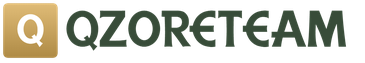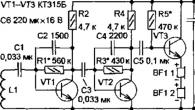On a "clean" newly installed Windows for normal operation, you just need to install many more programs, because without them, as you know, nowhere. Let's try to make a small list of the most necessary programs for a computer, without which full use of a computer is simply impossible. Please note that in the article, in the description of any program, there is a link to its working version
So...
The most needed and important program is your anti-virus protection It is usually divided into 4 categories: antivirus, firewall, comprehensive protection, and computer scan programs. I prefer complex protection consisting of antivirus + firewall. At the moment I use one of the free ones - Avast! I would recommend using only the most trusted antivirus programs: Kaspersky, Norton, ESET (nod32), DrWeb, Avast, Panda, McAfee, and other popular ones. In general, a matter of taste. If you don’t want to pick up a Trojan, bet it!
Next, let's install the archiver... Since most of the files on the Internet are in archives (.rar .zip .7z), we will definitely need an archiver program. I suggest the simultaneous use of two: WinRar and 7Zip.
Their differences can be summarized in one line: WinRar- a beautiful and advanced archiver, but with 7zip it is free. Well, as a bonus - only an archiver 7zip opens archives in 7z format
Next on the list we will have disc burning software(although in recent years I have been increasingly beginning to doubt its need ... I use disks once every 3 months). Dominates here Nero, the most popular program for burning discs (the fact that it is paid does not bother anyone). As a free alternative I can recommend ImgBurn or shareware Ashampoo Burning Studio- the functionality is smaller, but for its main task - recording discs, it is more than enough.
Further... we need Office... And most likely - Microsoft Office(Word, Excel, PowerPoint, Outlook, etc.). I think there is no need to paint - you yourself know very well what it is. For lovers of free software, I can advise Open Office or better yet LibreOffice- they are almost as good as the brainchild of Microsoft corporation, and they work with Microsoft formats without any problems.
We will now consider codecs... What is this thing for? And so that when watching your favorite movie, you, dear readers, do not have any problems. Without them, many video and audio formats simply won't play! The most popular codec pack is K-Lite Codec Pack... By the way, a very good video player is installed with it - Media Player Classic.
Video viewer a must for any PC user. Even if you have a brand new home theater - very often you have to watch a variety of videos on your computer - from clips to video seminars. They will do an excellent job with this task. KMplayer and QuickTime Player.
Listening to music- Using the standard Windows Media Player, listening to music is simply not possible, no matter how hard the developers try ... 2 of the most popular players are suitable for this purpose: Winamp and AIMP. The second player consumes fewer resources and is free of charge. But even here it is a matter of taste and habit. For example, I use two.
I will also advise universal players which read both video and audio files without problems: Gom media player and VLC media player- they read all formats and by the way they are completely free!
Don't forget that we need program for reading .pdf files... Many books, articles, and other literature are published in this format. Here I recommend Foxit Reader, as a replacement for a bulky (and even a kind of paid) monster Adobe reader... You may need Adobe photoshop and viewing photo albums ACDsee Pro
Text recognising- here is the best program, of course ABBYY FineReader, however, there are free analogues, for example CuneiForm
Don't forget about utilities to keep your system clean - Uninstall Tool and CCleaner... As a result, we got an extensive list of programs - and at least two dozen of them will definitely come in handy ...
This kit provides a list of the most essential programs that are perfect for installing on a new laptop or device with a new Windows operating system.
Good antivirus protection
1 The first thing to install is, of course, good protection. Without a good antivirus, visiting any pages on the Internet, using third-party applications or devices, can lead to infection of your computer with dangerous viruses and Trojans. To do this, we suggest you use the new, free antivirus solution 360 Total Security, which you can download from a special page on our website.
Multifunctional browser
2 Further, to visit sites on the Internet, you must have an installed, modern browser. There are many applications, but each of them is unique in its own way. If you want to spend time as efficiently and safely as possible while visiting Internet resources and using various services on the network, then we recommend that you download and install the free Yandex browser. This program has all the necessary tools to work efficiently and safely on the Internet.
Good file archiver
3 After that, you can install the shareware archiver. Most files on the Internet are distributed in zipped form, and in order to extract the content from them, you need a special program. We recommend that you download the very good WinRAR application and install it as your main tool for working with archives. You can find out more about it and download it by clicking on the button below.
Multimedia
4 For playing music and watching videos, we recommend that you pay attention to the KMPlayer player and the AIMP player. By downloading and installing the proposed programs for working with multimedia files, you can easily listen to music and watch any video, without the need to additionally install codecs.
Optimization
5 During the use and installation of additional programs on a laptop, various unnecessary information and records accumulate in the system, which load your computer and significantly slow down its work. For such cases, we recommend downloading the special utility CCleaner, a program for cleaning and optimizing system performance. With this application, you can easily delete all unnecessary records and junk files that accumulate with the active use of your laptop.
Here are the 5 main programs that should be installed on your laptop. If this list does not satisfy your needs, then you can always choose from our site and select from the list all those applications that you want to download to your computer.
Bakhnu criticism from myself and in relation to the top starter and in relation to the enemy)
1. Firewood - no comments here, they are needed. True, for a start (if possible) we update Windows through Windows update (as for Windows 7 and everything above), a good half of the firewood gets up, or even that's all. On what you need to put firewood from the off site and the freshest is on the video card (otherwise you don’t mess up normally) and on the soundtrack (if it’s not built-in and you’re a sound engineer)))) There are, of course, cases that none of the methods given the author is not suitable for some kind of crap (like a USB 3.0 controller on a monoblock mother, and there is no pancake disk in the box, and firewood is on the current on Win10 x64, and on the monoblock, at least 7 x86 should stand out of the ass, but without firewood 2 ports of usb does not work, DRPs "does not help and you have to search for the controller chip and slip a different driver altogether, but the main thing is that everything works) But this is an exception.
2. Browser, then as anyone likes (someone and ikplorer 5.0 surfing and norms to him). I won't say anything against Edg "a, but browser extensions like AdBlock and BrowSec are more fun with them.
3. Antivirus. A separate topic, of course. A regular user shouldn't live without it. I completely agree in Win8-10 the built-in defender is generally a clear thing, it catches everything with a bang, dr web, kaspersky, nod32 missed, and the defender caught everything. Avira, Avast, Comodo etc. In general, Windows 7 also (with the latest updates) has a built-in defender, but I can't say anything about its work, so if you have Windows 7, XP you need to install something like dr web, kaspersky, nod32.
4. Archiver. Built-in archiver ... hmm ... to be honest, I see zip the least often, most of all rar is found, especially in a corporate environment. WinRar is paid, this is its main disadvantage, 7Zip is required to be installed, it just reads a lot of archive formats, it is cool to use as a console archiver for backups, light and most importantly free.
5. Codecs yes, at home definitely yes. Provided that you download movies somewhere and watch them on your computer. In the population, this type of viewing is becoming a thing of the past. For a long time, no one has been downloading films and series - they watch online, watch online on smart TV, watch online on a tablet, and so on and so on. Codecs were relevant at the dawn of the development of peer-to-peer networks, when providers created their local networks in cities / districts of the city and everything hung in flylinkDC ++, pumped up pirobytes of films for themselves (which, by the way, never watched), films were in super different formats. Well, you can stick a kanesh on your home computer, just in case, definitely not on an office computer. No codecs.
6. PDF, I somehow used it with the distant version 4.0, in general it suited me with the interface and functionality, but in the latest versions it became very heavy, it keeps breaking down, it launches its services and positions itself in security reports as a collector of information on a par with google, apple, etc., so I'm starting to abandon it. A good alternative to FoxitReader is lightweight, easy to use. Regarding djvu "and a lot of different formats", djvu has not met for a long time (at the university there were only books on mathematical analysis and linear algebra in this format), if someone is directly fond of heaps of books scanned in poor quality, then you can djvu viewer without installation to throw off, but "masses of other formats" do not even come to mind that it can be and who can use it.
7. Office applications for any (well, when installing, we choose Word and Excel, the rest is of course not needed at home), on a corporate computer, plus PowerPoint and Outlook, by the way, you can also use a mailer at home, a handy thing. And there are so many documents on the network in doc and xls format, so without an office, people often take home work, there a sign to finish, a document of some kind, well, someone even a presentation. If you do everything according to Feng Shui (Feng Shui in the field of copyright), then set up an open office - it will come home with a head.
8. Disk images. Here is UltraIso (by the way, paid, if anything) is needed by admins, enikeys and others like them, and as a rule at work or for work purposes, it is good for her to collect system images (the necessary wim archive is thrown into the original msdn image), boot disks are written (and in vain the critic shouts that the disks like mammoth shit are already and we are all suckers here, at the enterprises a topical topic, and in some places even necessary - where the computers are categorized, who knows, he will understand), bootable flash drives, etc. An ordinary user of UltraIso does not need nafig, all the more it is necessary to quack additionally. "Win10-8 works with images out of the box - you are all suckers" the question is broader than it might seem, at the moment 7% is Windows XP market share, 50% is Windows 7 market share (MacOS - 9%, * nix - 2%) , draw conclusions what kind of work out of the box with images))) Almost all games are in iso images, so at home DTLite will not be superfluous for me, I don't need nafig at work.
9. Skype is a rather individual thing, if you communicate with relatives from another city, then yes (well, or at work, you arrange something like a conference between branches). And so now everyone is on the telegram and wats "up", video calls are even in mobile phones (:-D even in the mail agent it is) and cellular communication has become quite cheap.
10.Torent. Well, at home, yes, everyone seems to use this thing, of course not at work. some other rocking chairs are incomprehensible - nafig is not needed, there are enough built-in browsers. All the same, we do not download IE 4.0 over the dial-up channel (just not disconnect, just not disconnect !!! aaaaa !!! if anyone remembers masanya))))
12. Flash player. Well, if you are fond of watching "vidyashek" of all sorts of shitty in the internet, then you can put it, at work definitely not.
13. Turntable. Well, if you install K-lite codecs, then an MPC player (media player classic) is installed with them, a great thing, IMHO you don't need an extra hat on your computer, and the player built into Windows is also normal.
14. Well, recording discs ... again Nero (I have nothing against an excellent program in its class) - it is paid (copyright, feng shui and all that). Just burn a disc or a disc with music - Windows (starting from 7) and the built-in player do everything perfectly. If you really want something special, then there is a free analogue of BurnAwareFree theme norms. There is also a freemake video converter - burns discs, dvd can do menus and navigation.
15. Punto Switcher - well it tastes. I always set myself, though only at work, at home she didn't give up the fuck. If only someone prints a lot of something (well, that is, works at home). In general, a handy thing.
16. Remote access. Again, teamviewer and ammy admin are paid. If you want to work even more helping everyone. That is, if you have some kind of outsourced office, then yes, these programs are needed (oh God, violation of copyright and feng shui). And the enterprise has RDP. In general, there is also at home (if there is a white ip of course), but I do not recommend allowing it at home.
Hello! Today we will talk about 7 Windows programs that should be present on every computer.
This article will not be a revelation for advanced guys and girls. But it can become a good reminder for those who are just taking their first steps in self-service and setting up a personal computer.
1. Archiver. Squeeze - unclench is still in vogue.
An archiver is a program (a set of programs in one graphical interface), which should be the first to take place on your computer.
Most likely, immediately after installation Windows, You may come across a driver or a program that is packed into an archive.
And here it will be a shame if it is. To unpack it, you need an archiver. To download the archiver, you need a network driver. Vicious circle.
Such a combination of circumstances seems unlikely. But many experienced users can attest - it happened, and it can happen.
Therefore, the archiver must be on your flash drive at the moment when you are going to reinstall your OS.
There are a huge number of all kinds of archivers with a graphical interface (earlier archivers worked from the command line).
All of them support the overwhelming number of formats - zip, rar, iso, jar, cab, tar, gz, ace, arj etc. Therefore, by installing just one program, you will receive a whole set of tools with archives.
Some of these programs are named: 7-Zip, WinRAR, WinZIP, HaoZIP etc. almost indefinitely.
We will not go into the functionality of each program. Our goal today is different.
Although WinRAR is a paid application, it will work fine for many years in its trial version, only occasionally reminding you of its "paid" status.
You have the right to use whatever archiver you find more convenient and advanced.
2. Browser. Surfing the Internet.
Browser - from English browser — reviewer... Actually, by this name it is not difficult to guess the purpose of the programs of this group. With their help, we view (browse) pages on the Internet.
Sometime, back in 1995, the first version of the operating system appeared Windows 95... The disadvantage of that version was the complete absence of any browser out of the box. Had to install Netscape Navigator- third party browser. Now I don’t remember, maybe there were others.
MicroSoft's own browser appeared later, a little over a year later, in Windows 95 OSR2 and was called ..
Quite right - Internet Explorer... Not the best and fastest browser.
Since then, 20 years have passed, but the habits of the mega-corporation have remained the same. Only in the 10th version Windows, IE just hid it in a daddy, away from the user's eyes, without even displaying a shortcut in the menu " Start". And he was replaced by a new miracle on the same letter - Edge browser... But as users joke, the purpose of both mentioned programs is to download another browser using them.
But let's not mock - IE was and remains the favorite browser of the elderly accountants and software developers for these very accountants.
There are a huge number of browsers on the market now. All of them are usually free. They are created on the basis of each other, use the same engines and, in essence, are not much different.
For example, Google chrome,Yandex.Browser and now also Opera- use the same technologies and engine - Chromium... You can easily verify this by looking at each page " About the browser«.
The whole difference is in improvements, add-ons, extensions, appearance and default settings.
Rounding out the top four Mozilla Firefox- a browser with its own unique engine, history and fans. Firefox- present "out of the box" in several operating systems of the family Linux... Taken as a basis when creating the program Tor Browser.
It has many extensions that make its possibilities almost unlimited. Although other browsers are no longer inferior to him in this.
Advertising
- Google Chrome is a fast, but memory-hungry browser. Has thousands of extensions for any purpose. Has built-in Flash plugin replacing Adobe flash player — Pepper Flash Plugin which is updated with the browser. Synchronizes data in your Google account. Knows how to translate pages into Russian.
- Opera evokes warm feelings for many. Nice, pleasant, simple, but at the same time functional and fast. Has its own store of extensions. Has no built-in Flash plugin, it needs to be installed separately. More resistant to unsupervised installation of unwanted extensions and Malware.
- Yandex Browser is beautiful and modern. Easy to use. Has data synchronization (like all mentioned browsers), for which your email is used Yandex account... So simple and straightforward that everything you need fits into one small menu. I absolutely do not want to go into the settings. Has the function of translating pages into Russian from other languages.
- Mozilla Firefox is a browser with history. Ognelis is loved by Linux users, programmers, testers, seo specialists and many other, technically literate people. Has a huge number of extensions, themes, addons, plugins, etc. Just a good browser with a bunch of tweaks.
- Tor Browser is a browser based on two things: Mozilla Firefox and complete anonymity. Tor allows you to use proxy servers and VPNs to browse the web. Does not leave cookies, does not store cache, and does not write history. The best browser for anonymity on the web.
3. A set of codecs.
What no modern computer can do without is codecs.
Codecs are small conversion programs that compress video and sound when recording videos, and decode them when played back.
If you do not install the appropriate codec for your family camcorder on your computer, it is unlikely that you will be able to view videos from it on your computer. Likewise, without a DVD codec, you won't watch your favorite DVD.
To watch a movie in the format MKV- codec needed Matroska, to view video from surveillance cameras you will need H.264, etc.
If you had such a situation that the video did not open, or opened without sound or image, then most likely the appropriate codec was simply not installed on your computer.
How to understand what codecs are needed and where to get them?
Actually, as a simple user, we should not be bothered by the question of what codecs we need. Let this worry the video editing guys. We must understand that there are sets of codecs, which include the most popular, or in general almost all possible codecs.
These sets are called " packs» ( pack- set, kit, package, pack). Codec sets differ both in the manufacturer (who collected the codecs and released the final product) and in the contents of the package.
I think many will agree - at the moment the package is in the lead K-Lite Codec Pack.
There are several configurations of this product - Basic, Standart, Full, Mega.
The content of each of the packages is clear from the names. If we want everything at once, download Mega.
Comes with lightweight, fast and pleasant Media Player Classic which will reveal EVERYTHING.

All programs and games that use "exotic" codecs, which are not in the package, deliver them themselves during installation.
6. Cleanliness is the guarantee of health. Even computers.
Despite all the delights of the operating system Windows the latest versions, it still has quite a few weaknesses. One of them - registry... The registry must be monitored and looked after. But not every user is able to independently control errors in its structure, and even more so manually eliminate them.
The second rather unpleasant thing is the directories of temporary files, which are so fond of viruses and other computer vermin. You can clean your computer from viruses and Malware, but if you forget to clean up the temporary file directories, you can wait for "guests" again.
In operating systems of the family Linux, catalog / tmp cleared automatically at shutdown.
What prevented developers Windows do the same? Unknown.
In addition to the above, it would not hurt to check the startup items. To prevent unnecessary downloads along with Windows.
It would be nice to get rid of programs that were installed without demand with other products.
All this and much more, one very good, and most importantly, free program can do it. Experienced comrades most likely have already guessed what is at stake.
The program that every Windows computer should have is CCleaner.

Recently, many little-known programs have appeared that pretend to be "cleaners" and antiviruses. Be carefull.
7. Security is not only antivirus.
Well, we got to the most burning. Before protection.
Many are ready to beat themselves in the chest and defend the honor of one or another antivirus. Oh, how many disputes, quarrels and squabbles have been on this basis.
That is why, today we will not talk about antivirus, but about its alternative.
Meet - Malwarebytes Antimalware- the most powerful product that will protect you from unwanted browser extensions, advertisements for gambling establishments that interfere with work or watching a movie.
It is he who will make your computer "breathe" in a new way, and give a second chance to the operating system.

Has 4 levels of real-time protection (paid version):
- Anti-Malware
- Defence from ransomware
- Defence from exploits
- Defence from malicious websites
And the free version is a powerful scanner that detects threats that no antivirus simply sees. She (free version), has a powerful heuristic analysis of files.
Suitable for use with regular antivirus software. Doesn't conflict.
By using Malwarebytes you can independently cure a severely infected computer without resorting to the help of specialists.

Antivirus
Although Windows 10 has a built-in antivirus (Windows Defender), it does not have the functionality of modern antiviruses. For complete protection against viruses and hacker attacks, I recommend using proven paid solutions from popular antivirus companies.
| Standard comprehensive set of protection against Internet threats. Includes: mail / file antivirus; web antivirus with cloud technology; antispam; parental control; Dr.Web firewall. Price per year for 1 device - 1290 rubles. |
|
| Basic solution from Kaspersky Lab. The protection package includes: instant check of websites, programs and files running on a PC; anti-phishing; secure payments; parental control; data collection protection; Wi-Fi security check; protection of unauthorized connection to the webcam. Sold online as a kit for 2 or more devices. Price per year for 2 devices - 1800 rubles. |
DirectX and NetFramework
DirectX, like NetFramework, is a specialized programming environment that is used by Microsoft developers. The first is more aimed at using in writing computer games, the second is used by programmers as a platform for writing programs and network solutions.
This functionality is installed using Windows Update. It can also be downloaded from the Microsoft website.
Archivers
Windows 10 uses an archiver built into File Explorer that works with the .zip extension. For more comfortable work with archive files and support for additional formats, use the following solutions:
| 7-Zip | Free file archiver with high compression ratio. Works with almost all known formats ZIP, RAR, CAB. Performs encryption functions for archives. |
| Shareware program with powerful functionality. Works with all popular formats and automatically recognizes them. Knows how to quickly unpack, compress, encrypt files, create self-extracting archives, recover damaged archives. |
Installing and updating drivers
Windows 10 uses Windows Update to update drivers and software. Automatic update does not always provide drivers suitable for the PC (if the required ones are not in the Microsoft database, the OS installs "similar in spirit" drivers for the device). Because of this, errors that users face every day often occur.
Music players, video
Windows 10 invites users to use the following to play media content:
- Cinema and TV;
- Windows Media Player.
For working with audio, the following are popular among users:
AIMP  | An excellent solution for music lovers. The program is distributed free of charge. Available functions smart playlist, unique adaptive music library, search with filtering support. The developers are constantly developing the product and working to optimize it. Full support for Windows 10 devices. |
 | High-quality free program for listening to music. Supports playback of most audio and video formats. Has excellent audio sorting, sync with iTuns. The latest version was optimized for Windows 7 (the program works stably on Windows 10), but the Vivendi Group, which bought the Winamp rights, promised to release the program in a new format in 2016. |
Office suite
To work with text files, Windows provides default programs: Notepad and WordPad. But their functionality is scarce and will not satisfy the needs of the average user. There are many office suites, but in terms of convenience and quality, I will single out a few:
| Microsoft Office | Promoted suite of software giant. The variety of features is impressive, as is the price. The cost of an Office 2016 license for 1 PC is 17,299 rubles. Those familiar with Office 365 have the option. |
 | Free utility for working with texts, spreadsheets, presentations, charts, databases. Used for home and business. |
| Free, cross-platform, open source office suite. The package includes a word and spreadsheet processor, a presentation preparation program, a vector graphics editor, a formula editor, a mechanism for connecting and working with a DBMS. | |
| Google Docs | Basic office suite tied to a Google profile and working via an Internet browser. The package includes documents, tables, presentations and forms. You can work online and offline. All data is saved automatically on the Google Drive cloud connected to the profile. |
Browsers
By default, Windows 10 offers users to surf the Internet, but does not prohibit the use of software from other developers.
| A browser based on the Chromium platform from Google Corporation. Has extensive functionality and support for extensions. Synchronizes with the rest of Google services. At the moment, due to additional functionality (sometimes unnecessary), it uses a lot of PC resources. | |
| A browser based on the Chromium platform from Yandex. Synchronized with the complexes of the search giant. Less demanding on the system and does not load as much as Chrome. | |
 | Open source browser. Has a peculiar interface. Perfectly optimized for testing and running web applications. The developers are in favor of a "free Internet", so the browser contains additional settings for anonymous work. |
| Less popular, but not inferior in capabilities "old man". Opera Software has been actively developed and promoted since 1994. It has support for many plugins. | |
| The open source browser is aimed at the development and study of anonymity technologies on the web. Uses a chain of proxies to create an anonymous network connection that protects against eavesdropping. |
Messengers
For quick correspondence, we all use electronic Internet services: e-mail, social. networks, messengers. The latter have become the most popular.
| Promoted Microsoft messenger with the ability to make voice and video communications over the Internet. The program has cross-platform software, is optimized for Windows 10. There are solutions for individual use and business. | |
| Allows you to send messages, audio messages and make calls to other Viber users. | |
 | An increasingly popular app from the creator of social media. Vkontakte network, Pavel Durov. It is used to send quick messages, it is possible to make an anonymous encrypted chat (data is transferred from device to device and is not stored on the server). |
Create, read, write images
Floppy disks as storage media fade into the background. But nevertheless, they contain information that needs to be copied and saved. For these purposes, use.
Working with PDF and DJVU files
PDF and DJVU formats are designed for storing text and graphic documents.
| Popular program for reading and printing PDF format from Adobe. Has a connection to Adobe Document Cloud. | |