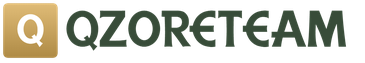Cloud data storage, what is it and why are they needed? The answer is simple - this is a replacement for the usual flash drives or disks, because why carry a data carrier with you and waste time if you can store and transfer files using the cloud! And for business, this is a convenient tool for remote work with documents. Well, or if you simply don’t have enough memory on the device and it doesn’t even help anymore, in this case, the cloud drive will be the solution. Transferring files via the cloud is absolutely safe: you yourself specify who will have access to the data!
What is cloud storage?
Cloud storage is a place allocated to you on numerous servers of the service provider, the file storage system is decentralized - two of your files can be on completely different servers! We upload the file using the application to the server and it gets into the "cloud", depending on your wishes and needs, the files can be both in public and only in private access: to selected people. Files from the cloud can only be accessed via the Internet, which makes the files available to you anywhere and from any device.
The Pros and Benefits of Cloud Storage
- Files are available EVERYWHERE there is internet: you can access them from your phone or PC
- Save space or expand memory: photos and videos can be stored in the cloud to save space
- High file transfer speed thanks to a wide geographical network of servers and CDN
- Storage reliability: even if one server fails, there are copies of data on other servers
- Great opportunity for business and remote employees: one file is editable by everyone with access!
The only downside is that you need internet.:)
How to start using Cloud Storage and which one to choose
- In order to start using cloud storage, you need to download the client program and install it. If you do not know what to choose, read our "".
- To upload a file or photo to the cloud, follow the prompts built into the application, otherwise look for the "+" icon or the inscription "Upload / Upload"
- Now you just have to set up access from outside to your files: it will be only you, or the owners of the direct link that you create will have access
To transfer your file or folder from the cloud to another user, you need to send him a link: to find it, click on the desired file or folder, find the link and send it to whom you need to provide access to the file in your cloud.
To exchange files between computers and mobile gadgets, cables and flash drives are no longer needed. If the devices have Internet access, files can "fly" between them "on the cloud". More precisely, they can “settle” in cloud storage, which is a collection of servers scattered around the world (combined into one virtual cloud server), where users place their data for free or paid. In the cloud, files are stored in exactly the same way as on a computer hard drive, but are available not from one, but from different devices that can connect to it.
Every second or third Internet user has already taken cloud storage technology into service and uses it with pleasure, but someone is still saved by flash drives. After all, not everyone knows about this possibility, and some simply cannot decide which service to choose and how to use it. Well, let's figure it out together.
What are cloud storages from the user's point of view and how they work
If you look through the eyes of an inexperienced user, cloud storage is a common application. All it does is create a folder on the computer under its own name. But not simple. Everything that you put into it is simultaneously copied to the same cloud-based Internet server and becomes available from other devices. The size of this folder is limited and can grow within the limits of the disk space allocated to you (from 2 GB on average).
If the cloud storage application is running and the computer (mobile gadget) is connected to the global network, the data on the hard drive and in the cloud are synchronized in real time. When working offline, as well as when the application is not running, all changes are saved only in the local folder. When the machine is connected to the Internet, access to the storage becomes possible, including through a browser.
Files and folders uploaded to the cloud are full-fledged web objects, the same as any content of Internet sites and ftp storages. You can link to them and share links with other people, even those who do not use this service. But only those who you yourself have allowed to download or see an object from your storage will be able to. In the cloud, your data is hidden from prying eyes and securely protected with a password.
The bulk of cloud services have additional functionality - a file viewer, built-in document editors, screenshot tools, etc. This, plus the amount of space provided, creates the main differences between them.

is a cloud storage service that does not need to be introduced to Windows users. No wonder, because in the latest releases of this OS (in the "top ten") it really climbs on top of everything on the screen, as it is set to autorun by default.
For Windows users, the advantage of the Microsoft OneDrive service over its counterparts is, perhaps, only one - it does not need to be installed. You also do not need to create a separate account for it - to enter the cloud, you just need to enter your Microsoft account details.
The owner of one Microsoft OneDrive account provides 5 GB of free disk space to store any information. To get extra volume, you have to pay extra. The maximum is 5 TB and costs 3,399 rubles per year, however, this package includes not only disk space, but also the Office 365 application (home edition). More democratic tariff plans are 1 TB (2,699 rubles per year - storage and Office 365 personal) and 50 GB (140 rubles per month - only storage).
Additional features of all tariffs:
- Support for other operating systems - Mac OS X, iOS and Android.
- View and edit documents using the built-in Office applications.
- Remote access to everything on the computer (not just OneDrive folders) that has the service installed and uses your Microsoft account.
- Creation of photo albums.
- Built-in messenger (Skype).
- Creation and storage of text notes.
- Search.
Only paid versions:
- Create expiration links.
- offline folders.
- Multi-page scanning with saving documents to a PDF file.
In general, the service is not bad, but sometimes there are problems with logging into the account. If you are going to use the web version of the repository (through a browser) and access it under a different IP address than you used to, Microsoft will sometimes run a verification that the account belongs to you, which takes quite a lot of time.
There were also complaints about the removal of user-generated content from OneDrive - when Microsoft suspected that it was unlicensed.

is one of the oldest cross-platform cloud storages. Unlike the previous one, it supports all major operating systems, as well as some rarely used ones, such as Symbian and MeeGo. The service is very easy to use, works quickly and stably.
For free, a DropBox user is provided with only 2 GB of disk space for storing personal files, but this amount can be doubled by creating and attaching another one to your account - work (which can actually be personal). Together you get 4 GB.
Switching between personal and work disk space on the DropBox website and in the application is carried out without logging out of your account (you do not need to enter your login and password every time). A separate folder is created on the computer for both accounts - 2 GB each.
DropBox, as expected, also has several tariff plans. Free was mentioned above, Paid is "Plus" (1 TB, $ 8.25 per month, intended for personal use), "Standard" (2 TB, $ 12.50 per month, for business), "Advanced" (unlimited volume, $20 per month for 1 user) and "Enterprise" (unlimited volume, individually set price). The differences between the last two are in the set of additional options.
In addition to storage, free users have access to:
- DropBox Paper Document Collaboration Service.
- Ability to share links and create shared folders.
- A log of file changes with the ability to restore them to a previous version (up to 30 days).
- Commenting on files - both your own and other users, if the file is available for viewing.
- Search function.
- Receive event notifications (configurable individually).
- Automatically upload photos from the camera (by the way, for enabling this option some time ago, DropBox provided users with additional space).
- Choice of full or selective synchronization.
- Data encryption during storage and transmission.
The possibilities of paid tariffs can be listed for a very long time, so we will note only the main ones:
- Remote destruction of data from DropBox on a lost or stolen device.
- Link expiration date.
- Two-factor account authentication.
- Setting access levels to different data.
- Enhanced information security class HIPAA / HITECH (secure storage of medical records).
- 24/7 technical support.
DropBox, if not the best, then a very worthy service. Despite the small amount of free space by today's standards, it is used by millions of people around the world.
Mega (Megasync)

As you can see from the description, Amazon Web Services is focused only on the corporate sector and is not intended for storing albums with photos of cats, although it is possible that someone uses it for this as well. After all, cloud file storage - Amazon Glacier, like Yandex disk, provides users with 10 free GB. Additional volume costs $0.004 per GB per month.
Comparing Amazon Glacier to the web resources described above is perhaps incorrect, as they serve slightly different purposes. The functionality and capabilities of this service are determined by business objectives, including:
- Uninterrupted operation, increased reliability.
- Compliance with enhanced data protection standards.
- Multilingual interface.
- Unlimited volume (extension for extra charge).
- Ease of use and flexibility of settings.
- Integration with other Amazon Web Services.
Those who are interested in Amazon's capabilities can check out the full AWS product documentation, which is located on the official website.
Mail.ru

It occupies the second or third place in the popularity rating of file web storages among the Russian-speaking audience. In terms of its set of features, it is comparable to Google Drive and Yandex Disk: it, like them, contains web applications for creating and editing documents (texts, tables, presentations) and a screenshoter (a utility for taking screenshots). It is also integrated with other Mail.ru projects — mail, the My World and Odnoklassniki social networks, the Mail.ru service. Dating, etc., has a convenient file viewer with a flash player and is also very affordable (for those who do not have enough allocated space).
The Mail cloud has 8 GB of free storage space (this figure has changed several times in the past). The premium plan for 64 GB costs 690 rubles per year. For 128 GB you will have to pay 1,490 rubles a year, for 256 GB - 2,290 rubles a year. The maximum volume is 512 GB, it will cost 3,790 rubles a year.
Other functions of the service are not much different from similar ones. This:
- Shared folders.
- Synchronization.
- Built-in search.
- Ability to share links.
The Mail.ru client application runs on Windows, OS X, iOS and Android.

Cloud storage is a proprietary web service for owners of smartphones and tablets of the same manufacturer. Designed to store backup copies of data from mobile devices - multimedia content, OS files, and other things at the discretion of the user.
The Samsung Cloud client application is preinstalled on phones and tablets released after the second half of 2016 (after the release of the Samsung Galaxy Note 7, to be exact). Registering an account on the service is possible only through it, apparently to screen out outsiders.
Free storage is 15 GB. An additional 50 GB costs $0.99 per month, and 200 GB costs $2.99.
iCloud (Apple)

- a favorite among cloud storages among users of Apple products. Still, because it is free (though not very roomy) and is integrated with other apple services. The service is designed to store backup copies of data from the iPhone, iPad and iPod, as well as user media files, mail and documents (the latter are automatically synchronized with the contents of iCloud Drive).
Free iCloud storage is 5 GB. Additional storage is priced at $0.99 for 50GB, $2.99 for 200GB, and $9.99 for 2TB.
The iCloud client app supports Mac OS X, iOS, and Windows operating systems. There is no official application for Android, but owners of devices based on this OS can view mail from the Apple cloud on their device.

The Chinese service completes the top cloud storage parade. As you can see from the screenshot, it is clearly not adapted for you and me. Why is it needed then, if there are domestic, European and American analogues more familiar to the Russian-speaking person? The fact is that Baidu provides users with a whole terabyte of free disk space. For the sake of this, it is worth overcoming the difficulties of translation and other obstacles.
Signing up for Baidu Cloud is significantly more labor intensive than the competition. It requires confirmation by a code sent via SMS, and SMS from a Chinese server does not come to Russian, Belarusian and Ukrainian numbers. Our fellow citizens have to get out by renting a virtual phone number, but that's not all. The second difficulty is that an account cannot be registered for some email addresses. In particular, on gmail services (Google is blocked in China), fastmail and Yandex. And the third difficulty is the need to install the Baidu Cloud mobile application on a phone or tablet, since this is what 1 TB is given for (when registering on a computer, you will receive only 5 GB). And it, as you understand, is entirely in Chinese.
Aren't you scared? Go for it and you will be rewarded. Information on how to create a Baidu account with your own hands is available on the Internet.
In two previous articles, I described a cloud service from Google -. I think we should explain what this “cloud” means in general. Moreover, this term is now very common on the Internet.
Cloud computing - what is it?
Sometimes they also say "cloud (scattered) computing" (from the English. cloud computing). Everything is quite simple here - this is network access (for example, via the global network - the Internet) to computing resources (for example, to computers).
The bottom line here is that there can be many of these computers, but the client (who needs this access) doesn’t care, he just has access to his data, and they can be processed geographically in different places and on different software.
Because all these computing resources can be “scattered” in different places, but, at the same time, represent a single computing structure, then this structure was decided to be called cloud technologies, or simply "cloud".
This technology has received particular demand for storing user data on the Internet.
What is cloud storage?
This is a way to store data on multiple servers at the same time. Moreover, the user has no idea about the structure of the "cloud", i. he doesn't have to worry about which server a particular file is on, and so on. He only has access to his account and manages only it.
The main advantage of such storages (compared to a dedicated server) is that the user does not need to pay for a whole server to store their data. To make it clearer, you can compare this to your home computer.
For example, you have a 100 GB hard drive. And 99 GB are already occupied there, and you need to write 2 GB to it. It turns out that you need another 1 GB of free space. But buying a 1 GB hard drive is hardly possible (most likely, they are not there :)). Buy you, probably, a disk for another 100 GB, etc. etc.
But cloud storage allows you to pay for the extra 1 GB of free space. Thus, there is no need to pay for unused free space - as is the case with a regular .
In this regard, cloud technologies are becoming very popular. Therefore, from time to time new services for data storage based on the "cloud" appear.
As a rule, these services provide several gigabytes of space for storing user data immediately after registration. To expand the "cloud" you can pay a fee (usually monthly), and on some cloud data storages it is possible to increase the limit of free space by inviting new users using your referral link.
Popular cloud-based storage services include Amazon and Dropbox (rather old services), as well as SygarSync.com. Of the new ones - Yandex Disk and Google Disk, well, SkyDrive from Microsoft.
Also, a characteristic feature of file services using cloud technologies is the ability to synchronize a folder on your computer with an account on the service. Thus, the folder with files on your computer becomes the "image" of your account on the service.
A sociological survey conducted in the United States showed that 54% of respondents are firmly convinced that they have never used cloud technologies. In fact, the situation is completely different - more than 95% of Internet users use cloud technologies without even knowing it. You use them when you watch online videos, play online games, download music via iTunes, check your Gmail mail or access Facebook.
So, before our eyes, and completely imperceptibly for us, there was a revolution in the field of computer technology.
We use more and more powerful and resource-intensive programs that require more and more powerful hardware for their work. We are forced to operate with ever larger amounts of data, and this data needs to be stored somewhere. But if you think about it, then this super-powerful program is not so often used by us, and without it it would be possible to buy a simpler computer (like on your own). And we also don’t need terabytes of data every day.
That's about the same logic (only, of course, at a higher level) was guided in 2006 by Eric Schmidt, who was then the head of , proposing a new model of computer technology. Actually, he did not propose anything fundamentally new, distributed computing was widely used before, but he coined the term "cloud" and after his speech, the model he proposed began to develop rapidly.
Today's data centers contain enormous amounts of computing power and huge amounts of disk space. Modern software and communication channels allow servers located on different continents to work as a whole. It is only necessary to create a convenient access system, and then the entire array of this power can be provided to those who need it. Virtualization tools allow you to divide computing power into individual consumers in any proportion.
And such an access system was developed. Now the user can access remote computing resources through the web service.
In the corporate sector, several areas of cloud technologies are already operating and rapidly developing.
Types of cloud technologies
The first, lowest level is the provision of the right to use software (SaaS) as a service. The consumer does not need to buy expensive software and a powerful workstation on which he can work. There is no need to keep specialists who will install, configure and maintain all this economy. He simply leases the right to use this software and pays only for the time he used. Moreover, it can work on any device that has access to the Internet, be it even a tablet or even a smartphone. After all, all calculations are performed on the cloud side of the provider, and only the results are displayed on the user's device.
The next level is the provision as a service of the platform. In this case, the consumer receives at his disposal operating systems, database management systems or development and debugging tools on which he can develop and deploy his projects.
And finally, at the highest level, the entire infrastructure of a large corporate computer network is provided to the consumer in the cloud.
Well, what do we, ordinary users, have from cloud technologies. We have already mentioned that we often use services deployed in the clouds without knowing it ourselves. In addition, we have dozens of different cloud storages at our disposal. All of them offer approximately the same functionality of services.
Usually the user is prompted to download and install a small program and create a folder to store the files that you want to place in the cloud storage. You must configure the synchronization settings for files and folders located on the local computer (as ) and in the cloud. Everything that will be stored in the cloud will be available to you from any device via a web interface. You can open free access to a folder or file to any person by sending him the appropriate link.
Let's take a look at some of the most popular repositories
Windows 8 and Windows Phone 8 were already built with the cloud in mind, and the same can be said for Apple's operating systems. 90% of Microsoft's research budget is used to develop this particular area. This means that the pace of development of cloud technologies will only increase.
This note is intended for users not familiar with cloud data storages - for those who do not know how to start using them.
Today we will talk about what a “cloud” is for storing files. Let's talk about choice. Let's try to create.
What is cloud storage?
"Cloud" is the space allocated to the user on the hard disk of a server located on the Internet. This space can be used like a regular folder, as if it were located on your computer.
Indeed, when you connect the cloud to your computer, a special folder is created on it. The peculiarity of this folder is that everything that gets into it is immediately transferred to the cloud. In a word, the contents of a local folder are synchronized with exactly the same folder on the server.
What gives the use of the "cloud" to an ordinary user?
For a simple user, cloud storage provides many interesting benefits:
At the moment, there are a huge number of storage facilities of various sizes. There are domestic and foreign. Of the foreign ones, Dropbox and Google Drive can be distinguished. From domestic — [email protected], Yandex.Disk.
It would be wrong not to mention Chinese technologies that allow the user to store more than a terabyte of data. Perhaps such proposals are suitable for someone, but something inside tells you that it is not logical to store 1 TB of photos or documents on a server in China.
So, let's begin. If you have mail on Yandex, Mail.Ru, GMail - congratulations! You do not need to register anywhere else. Users of these services have access to cloud storage immediately.
For those who have a Google account - Drive.Google.Ru
Yandex account owners — Yandex.Disk
At the time of this writing, we have 100 GB available in our [email protected] storage, since a promotion was held several years ago. Now, when registering for the service, you will be given not much, not a little - 25 GB of cloud space.
We have 10 GB of usable space on Yandex.Disk, Google kindly provided us with 15 GB for three services - Photos, Mail, and the Disk itself.
It would be a sin not to mention another foreign storage popular in Russia - Dropbox.com
Initially, this storage allows you to use only 2 GB of "cloud" space. But this volume can be increased several times almost in a matter of seconds after registration. You need to complete a few simple tasks, but more on that later.
Cloud storage client
Every self-respecting cloud storage service has its own application that allows you to automate all the processes of storing, synchronizing, and managing data. All of the above services have apps for PC, MAC, iOS, Android, and Linux.
When you install such an application on any device, a special directory is created on it - a folder with the name of the cloud. Exactly what gets into this folder and will be synchronized with the cloud.
Applications allow you to import files from flash drives connected to a PC, and a mobile application can send photos taken by a smartphone to the cloud.
By installing the application on all your devices, you will get rid of many problems that arise when storing and moving data. For example, as mentioned above, photos from your smartphone will almost instantly go to the cloud and then to your computers - home, and, if desired, to work. The same thing happens with documents - by saving unfinished work to the cloud, you can finish it at home. The benefits of cloud computing are immediately visible.
You can download applications for Android and iOS in the respective stores, and for PC and MAC, just go to the storage site and download the client.
Connecting to Dropbox from scratch
Create a cloud to store files
Let's try to register in the cloud data storage - Dropbox. To get started, follow this link. Fill in the fields: Name, Surname, mail And Password, put tick agree to the terms of service. Click the button <Зарегистрироваться> .
Immediately after that, you will be redirected to a page where you will be asked to download the Dropbox client. Previously, this was not the case, apparently they decided to take the “bull by the horns” right away.

The client program web installer will download and run. Actually, this is what the following screen offers:

The downloading of the client and its subsequent installation on your computer will begin.

When the installation is complete, you'll see a blue rectangular window prompting you to start and open Dropbox.

Ahead of you are waiting for 4 or 5 screens with a story about the possibilities of storage. You can read it, or you can skip it - you will find all this perfectly later on your own.
Advertising

And now the long-awaited moment has come. A new folder has appeared on your computer - dropbox.
Sign in quickly
Let's go to your account on the Dropbox website. In order to do this quickly (without entering a username and password), open your newly created Dropbox folder, right-click on any empty space and select the item with the blue box icon "View on Dropbox.com" A browser should open and after a couple of seconds, you will be taken to your account in the vault. What's interesting here?
A browser should open and after a couple of seconds, you will be taken to your account in the vault. What's interesting here?
Information
If we click on our name we will see detailed information about our capabilities.

Here we see that we are given only 2 GB of disk space for our needs. “Not enough,” you say, and you will be absolutely right. 2GB for our time is negligible. Why do people use Dropbox?
- Reliable
- Cross-platform (MacOS, iOS, Windows, Linux, Android)
- Free
- Good download speed
- Flexible file management options
- View most documents in the web interface
- Editing documents in the web interface
- There is an opportunity to “deserve” additional space, but more on that below.
- Many sites allow you to interact with your service with your storage
Email confirmation
In order for us to fully use the data storage, it is necessary to confirm the email address. If you didn’t receive a letter in your mail, re-request it right here, on the main page of the repository:


Let's check the mail - the letter is there:

Open the envelope and click on the blue confirmation button:

We will be redirected to a page where we will be thanked for the confirmation:

Now, we can work with the cloud calmly.
Create a folder and "share"
Let's try to create a folder with any name. We will name the name of the girl with whom we plan to exchange data using the cloud. 

A small window will pop up in which:
- Enter friend's email
- Assigning permissions to a friend
- Share!

At the same time, a message will be sent to Dropbox on a friend’s computer that you have shared a folder with him, and if he agrees, your folder will be added to his account and become shared.
"Earning" additional space
Dropbox allows you to expand your storage space with all sorts of promotions. For example, for each friend you invite (who installs Dropbox), you will receive an additional 500 MB of disk space.

And in general, it does not hurt to complete all the tasks proposed by the system and you will be rewarded.

To be honest, 16 GB is apparently not the limit of a free account. Old account of one of the site's regular visitors:

Learn more about the possibilities of cloud storage
Creating a direct link to a file/folder
It has already been written above that Dropbox, and indeed any other cloud, allows you to flexibly manage, and especially share files. One of the examples was already above. But what if you don't want to create a shared resource with someone in the cloud? Then you can simply send the link by mail, to VK, Odnoklassniki, etc. Open Dropbox on your computer, right-click on the file you want to link to, and click on the appropriate item.


Home and work computers
Set up Dropbox with your account on 2, 3, or more computers and they'll all sync! Home, work, visiting mom, grandmother - it doesn't matter. You can always finish the job by opening the desired file.
View and edit any type of document
Almost any storage allows you to view any document - video, animation, photos, office documents of almost any format. The latter can also be edited directly in the cloud (for example, if there are no office applications on your home computer, or for example, you want to quickly edit from a tablet). Documents are opened with a simple click on a file on the cloud site. An additional option allows you to switch to edit mode.


Taking screenshots
Taking a screenshot with Dropbox is easy. Yandex.Disk has a function to instantly edit them, which Dropbox cannot boast of. And yet, in order to save the screenshot to a folder C:\Users\Username\Dropbox\Screenshots you just need to press the button

You can immediately “share” the screenshot in the above way and send it to a friend. All screenshots for this post were taken with Dropbox and processed in regular Paint.
Transferring pictures from a smartphone to storage
If you have the Dropbox app installed on your smartphone, you can set it up so that your photos and videos are instantly sent to the cloud, and therefore to your home computer.
Interaction with web services
Many web services that work with files (for example, online audio file converters) use cloud storage very heavily to speed up the download and upload of audio, photo, and video files. You specify a link to a file in the cloud - and in a matter of seconds it "roams" to the editor. By editing, you provide access to the cloud, and the file is uploaded to the cloud in a couple of seconds. You can leave the service, and the client will download the file from the storage to the computer.
A good example is the service of cutting and gluing audio files www.mp3cut.ru, which is on the first line in the query "cut a song online".
As you can see, it supports downloading from two popular storages, plus VK (why not cloud storage?).

Conclusion
We really hope we could help you. Cloud computing is the future that has already arrived. Remember the same ChromeOS - without the Internet it is not much of a useful operating system, but connect to the network - and it will flourish. Everything is cloud based.
Why this repository was chosen today is a lot written above. The purpose of the article is to briefly describe the possibilities of file storages. They are built on the same principle. The difference is in volumes, speeds, appearance, etc. Try, register, install, work. Your data will always be safe and sound, no matter what happens.
If you are interested in a more detailed description of Dropbox, or if you want to see something similar for other cloud storages, write in the comments